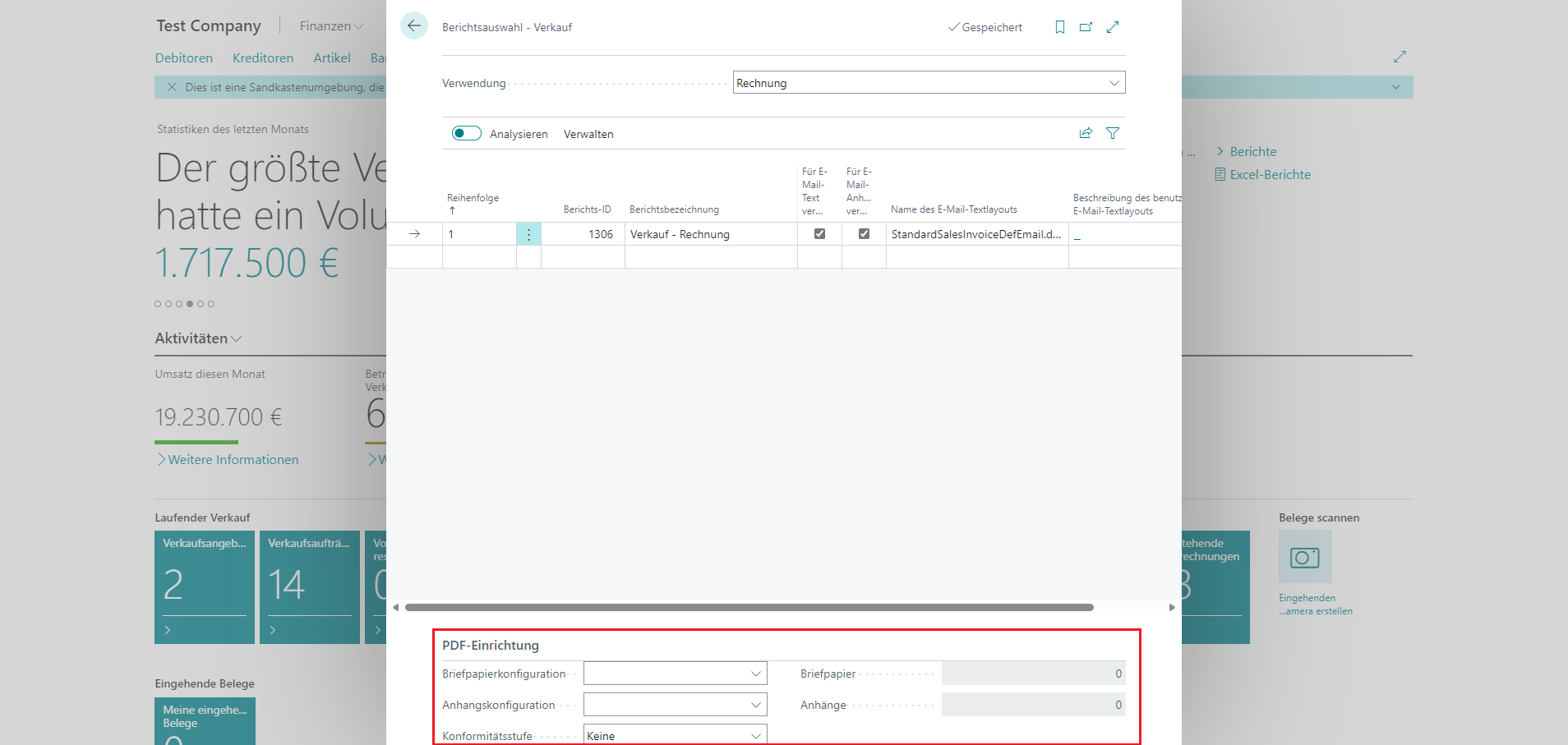Setup
The PDF setup stored in the report selection is prioritized over the PDF setup in the Connector 365 Setup.
PDF in the report selection
The report selection is another place where you can store your stationery in addition to the Connector 365 Setup and the document layouts.
Open the corresponding report selection, e.g. “Report Selection - Sales”. Now select the report for which you want .
Here you will now find the new section: PDF-Setup.
|
|---|
As in the PDF setup under the Connector 365 Setup, the following setup options are also available here:
- Stationery configuration
- Attachment configuration
- Conformance level
Stationery configuration
Here you can select an existing stationery configuration or create a new one via +New.
You create a new stationery configuartion as follows:
- Define a code.
- Optionally, enter a description in which you describe the code further.
- Under stationery template, define which stationery code is to be used for which stationery type.
There are numerous options for combining the pages of your stationery. You can only store one stationery per option. Examples of how to configure your stationery, you can find here.
Attachment configuration
Here you also have the option of selecting an existing attachment configuration or creating a new one.
To create a new one, follow the steps below:
- Define a code.
- Enter optionally a description in which you describe the attachment configuration.
- Choose if your attachment should be added before or after the main document.
- Position your attachments in the desired order.
- Add a rotation to your attachments if required or desired.
More detailed and illustrated instructions, as well as an example, can be found here.
Conformance level
If desired, you can select a conformance level here that differs form the conformance level stored in the Connector 365 Setup.