Setup
Sender per Customer/Vendor
It is also possible to set addresses per customer/vendor, this is controlled by the document layouts. This option has the highest priority. To make changes you need to open the page of customer/vendor that you want to set up. Now expand the options, click on navigate and then customer, finally select document layouts.
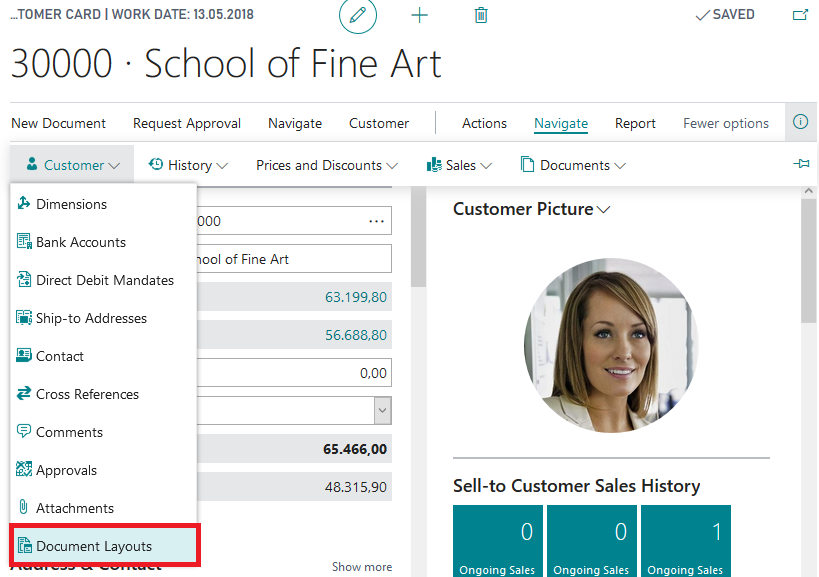
The most important fields here are “Usage”, “Report ID” and our newly added field “EMail Sender”. Select the desired usage and report, now either type or select the address which should be used.
Regardless of what address you define, it is important that the address also exists in the original setup.
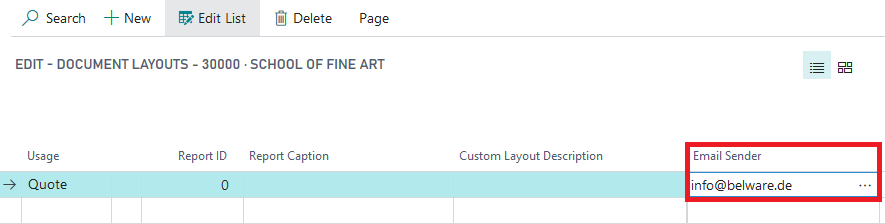
Absender je Kreditor/Debitor