Working with CTI for STARFACE
The call list
Incoming and outgoing calls are recorded in two places. Either directly in the contacts or on a global level in the joblist.
CTI Entries
In your contacts you can find the “CTI Entries”, these are located at the end of the contact card. There you can find the details of all phone calls made to this contact, such as whether it was incoming or outgoing, who made the call, when the call was answered and how long it lasted.
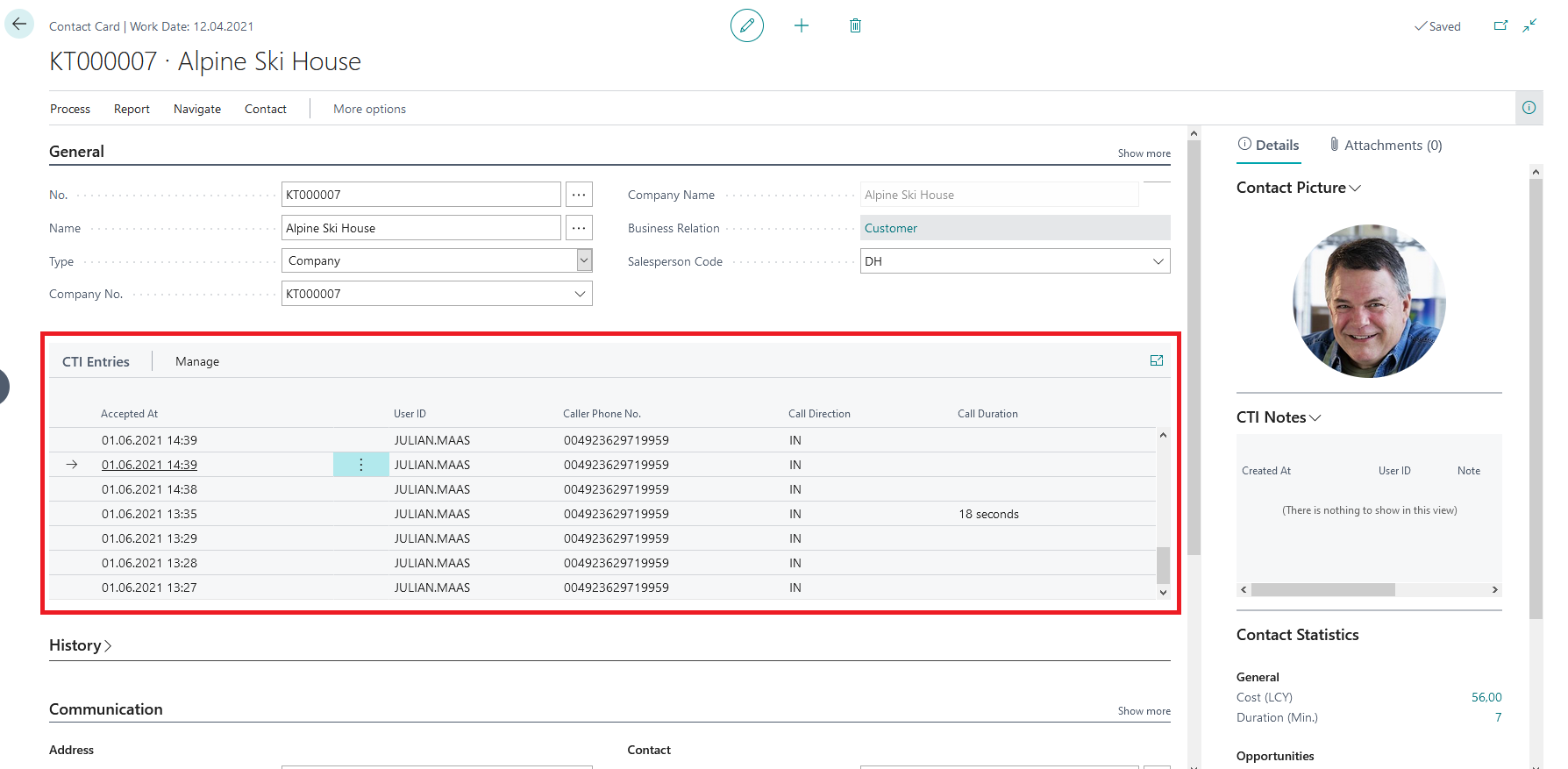
The Joblist
Your phone calls can also be tracked globally in the “Joblist”. To get to the joblist, use the search function and search for “Connector 365 joblist entries”.
Here you can also track the details of individual callers, such as whether it was incoming or outgoing, who made the call, when the call was answered and how long it lasted, regardless of the contact.
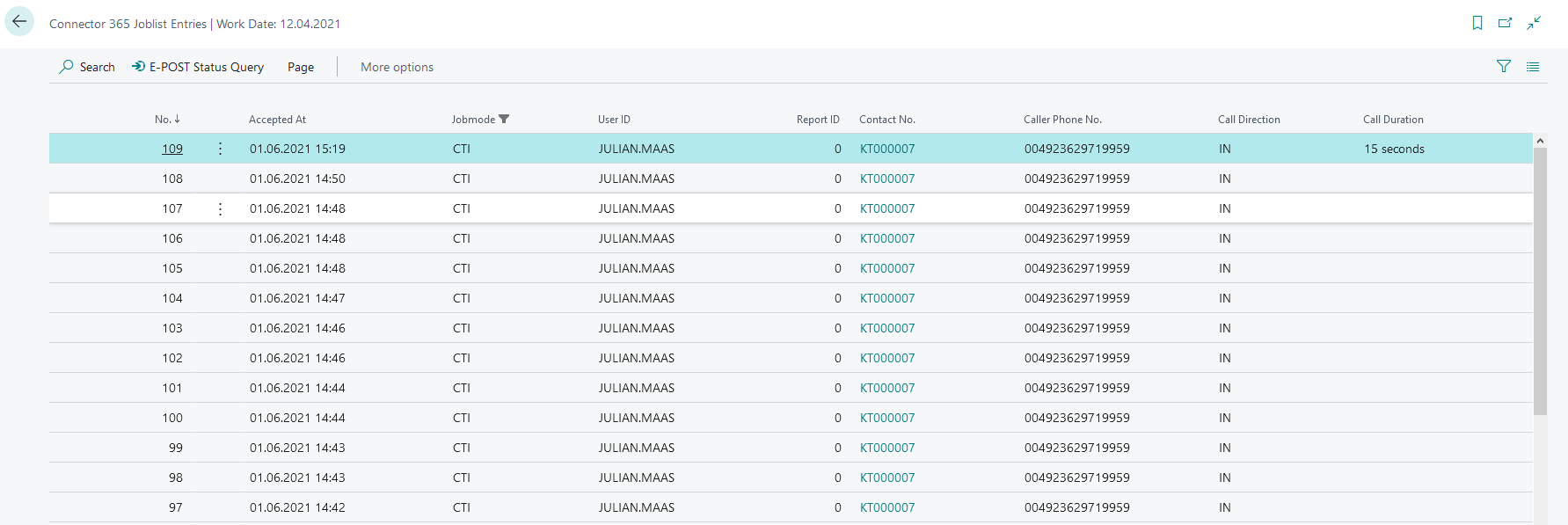
The Role center
In the Role center you can also find a section of the job list, there in the tile “CTI Status” the calls of the last 30 days are listed.
