Working with Mail Subject Plus
Subject in mail dialog
After you have set up - Whether in document layouts or report selection. You are now ready to actively use your previously defined subject(s).
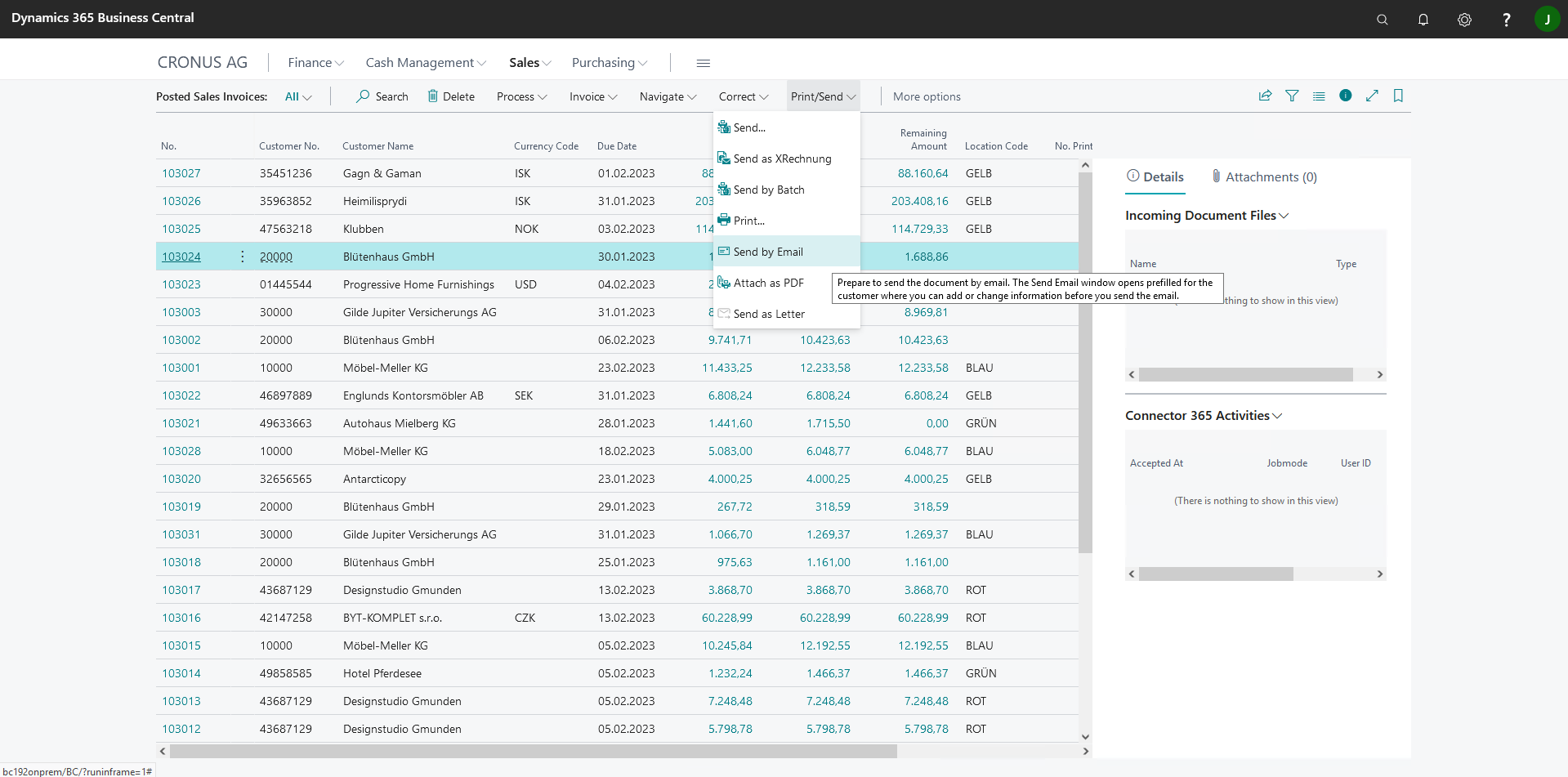
First open one of the reports you have set up and then open the desired document (if applicable, that of a customer/vendor you have set up). Now click on “Print/Send “ -> “Send by e-mail “. The dialog for sending the e-mail will open and instead of the standard subject you will now find the new subject defined by you.
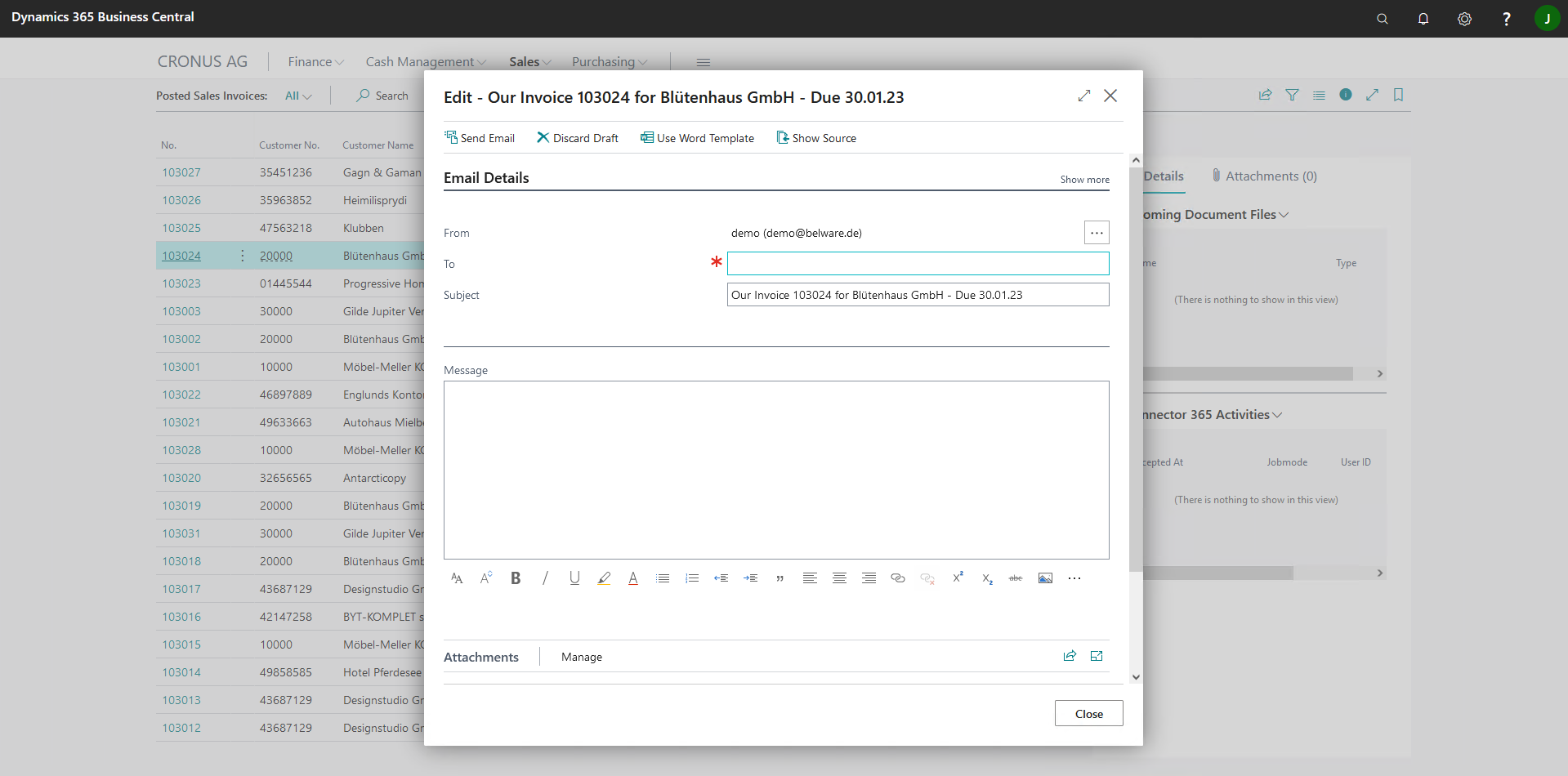
If you want to, you can still change it.
If necessary, change other settings in the dialog and send your e-mail as usual.