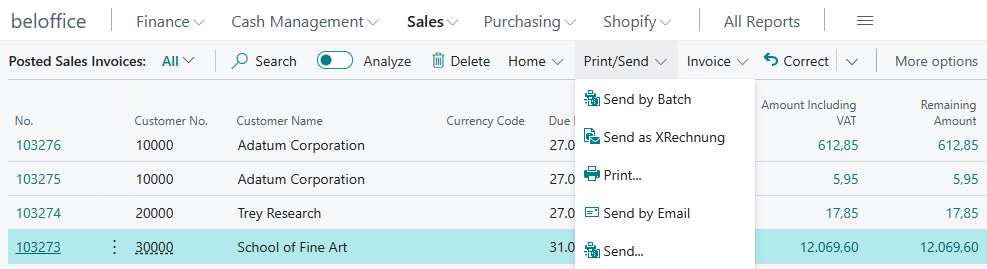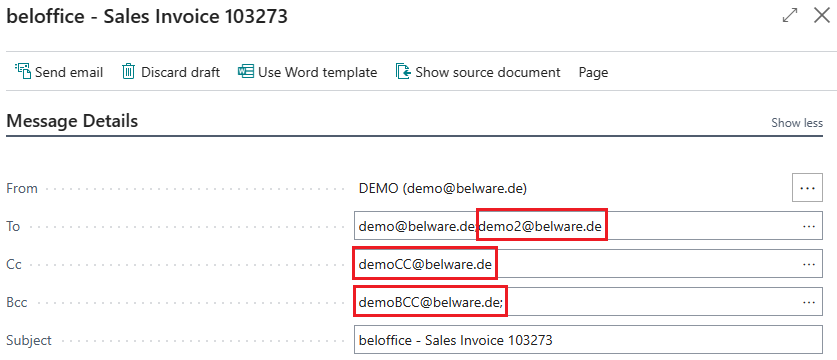Working with multiple e-mail recipients
After you have successfully set up additional target addresses for a customer, you can simply send your desired voucher, for a customer/vendor that you have set up, by e-mail.
To do this, first go to the desired document page. Example: Posted Sales Invoices.
At the top of the action bar, go to Print/Send, and then Send by Email:
|
|---|
The e-mail dialog window opens as usual:
|
|---|
Under Message Details you can see the email recipients.
The set up additional e-mail addresses have been inserted directly into the corresponding lines.
By clicking on Send the e-mail will be sent to all recipients entered, taking into account the set receive options (CC, BCC …).
If you do not see the lines CC and BCC, click Show more in the upper right corner.