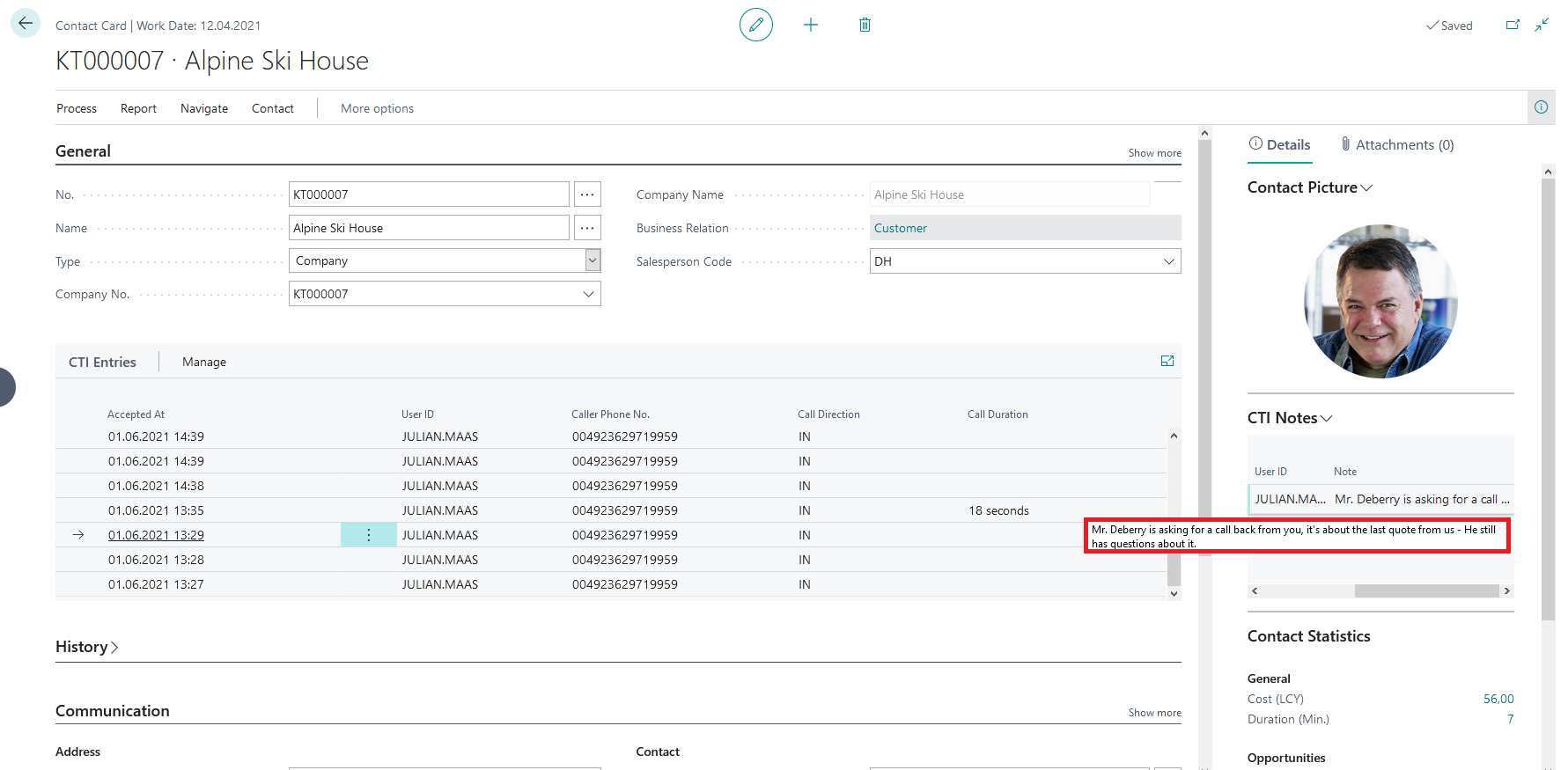Working with CTI for STARFACE
Creating CTI notes
After your phone call, you have the option to write your own notes about the content of the conversation. You can do this directly from the “Contact card”, which should still be open after the phone call.
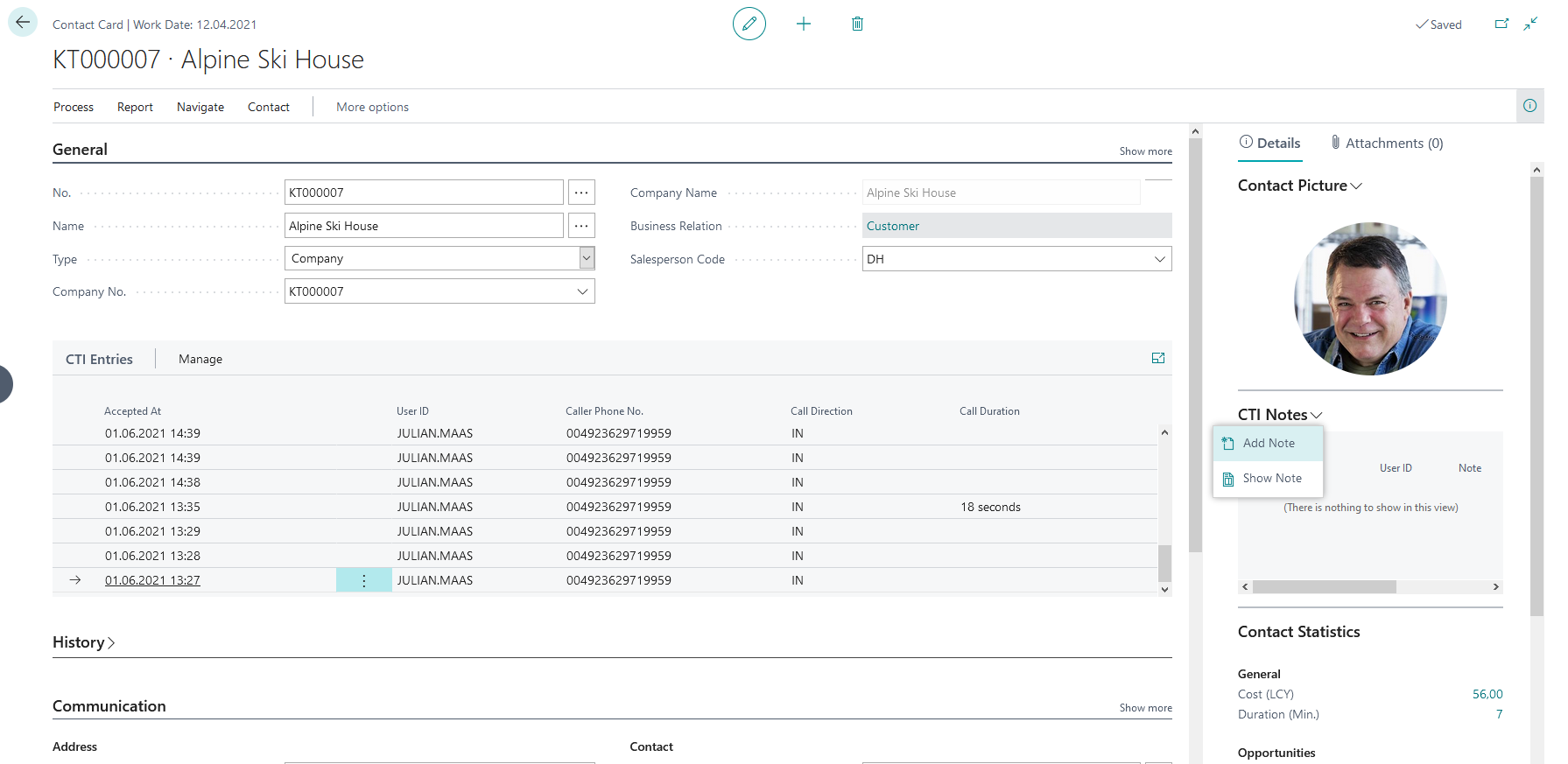
First select the corresponding entry in the “CTI entries”, now look in the right area in the factbox. There you will find the area “CTI notes”, with a click on the field name, you have the possibility to write a new note, this note can have a maximum of 1024 characters.
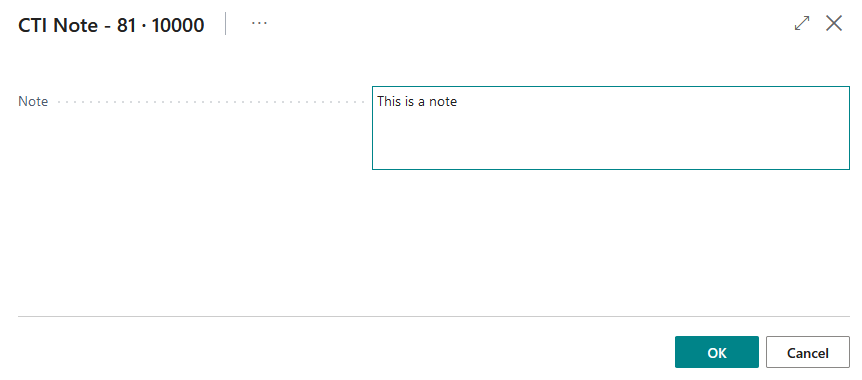
After you have written your note, it will be displayed in the notes. To view the note again, you can either click on the same button to create notes, to view created notes again or alternatively click on the 3 dots next to the note, there you will also find the option to view.
If the note is displayed, it is also possible to edit the note here again.
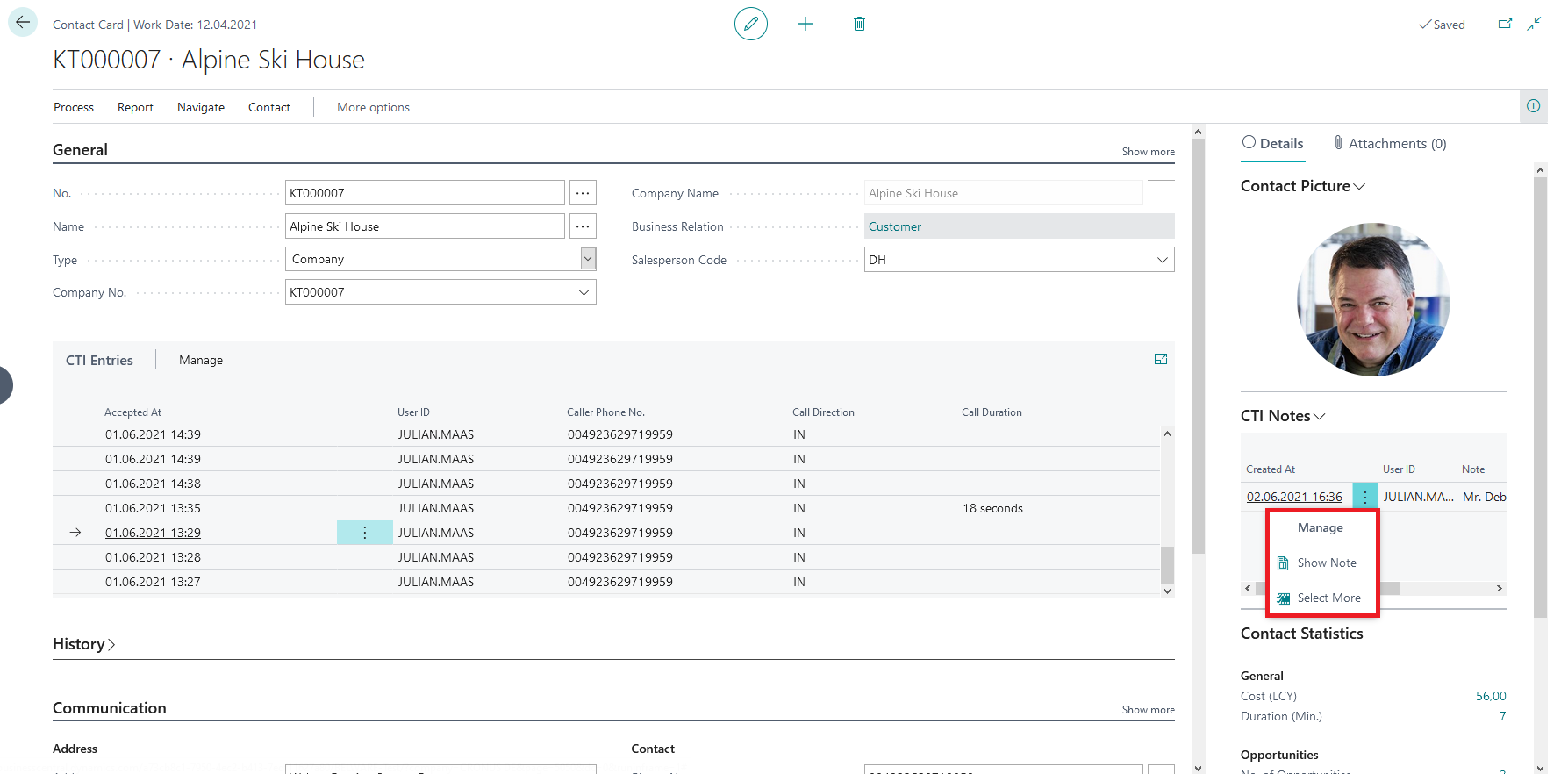
A longer hover over the preview of the message in the factbox will also show you the written note.