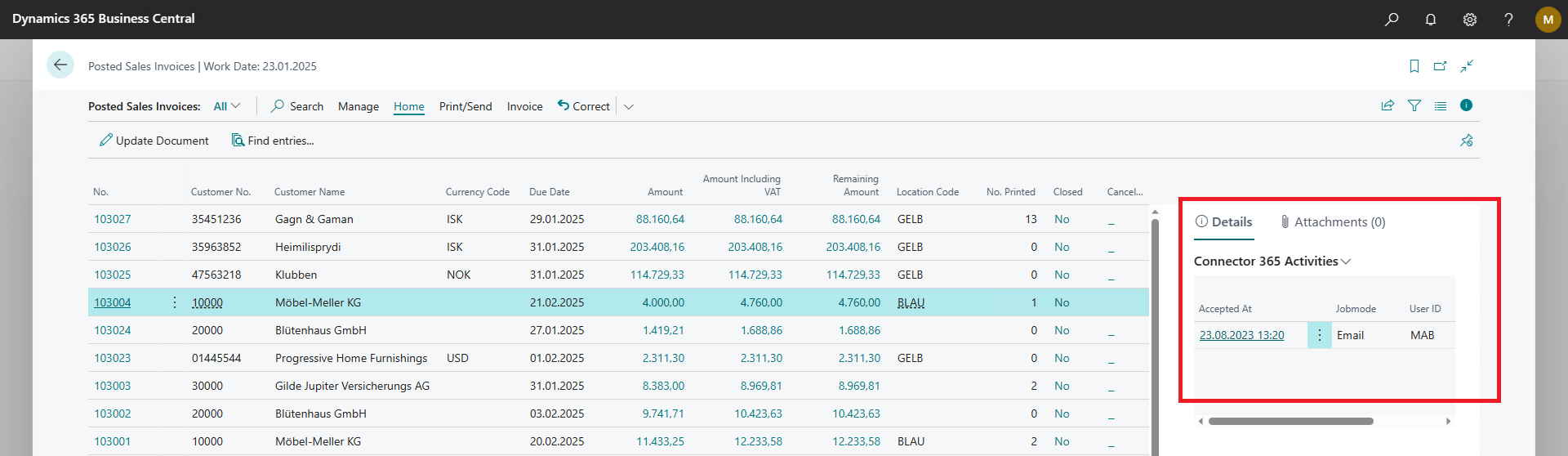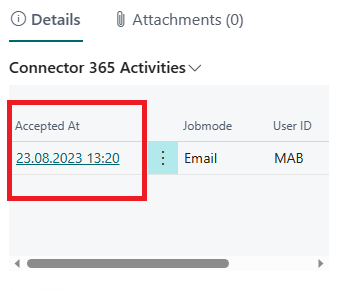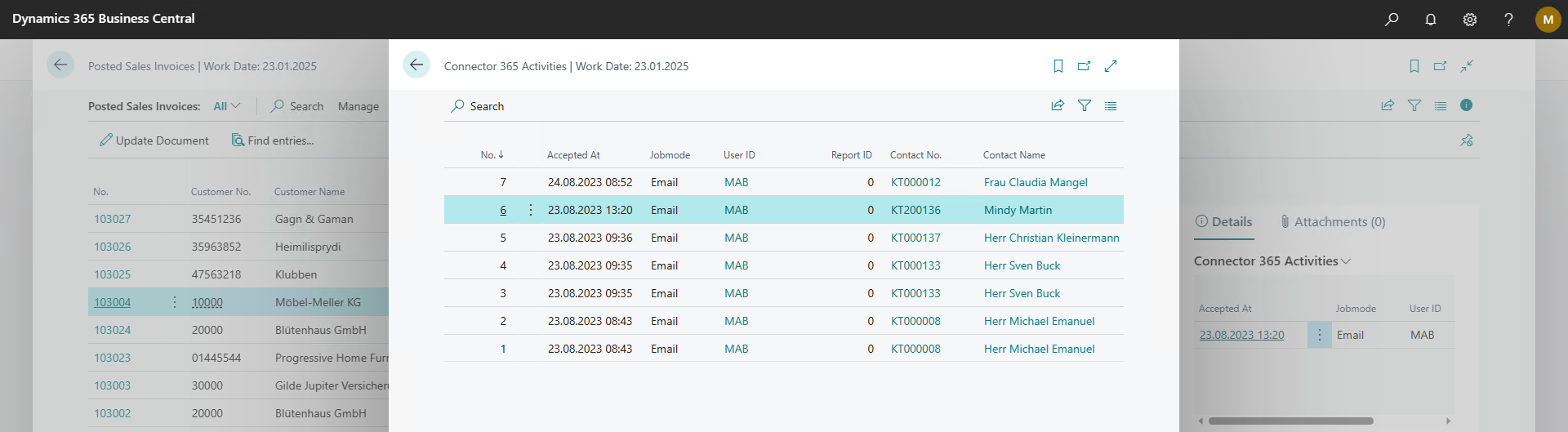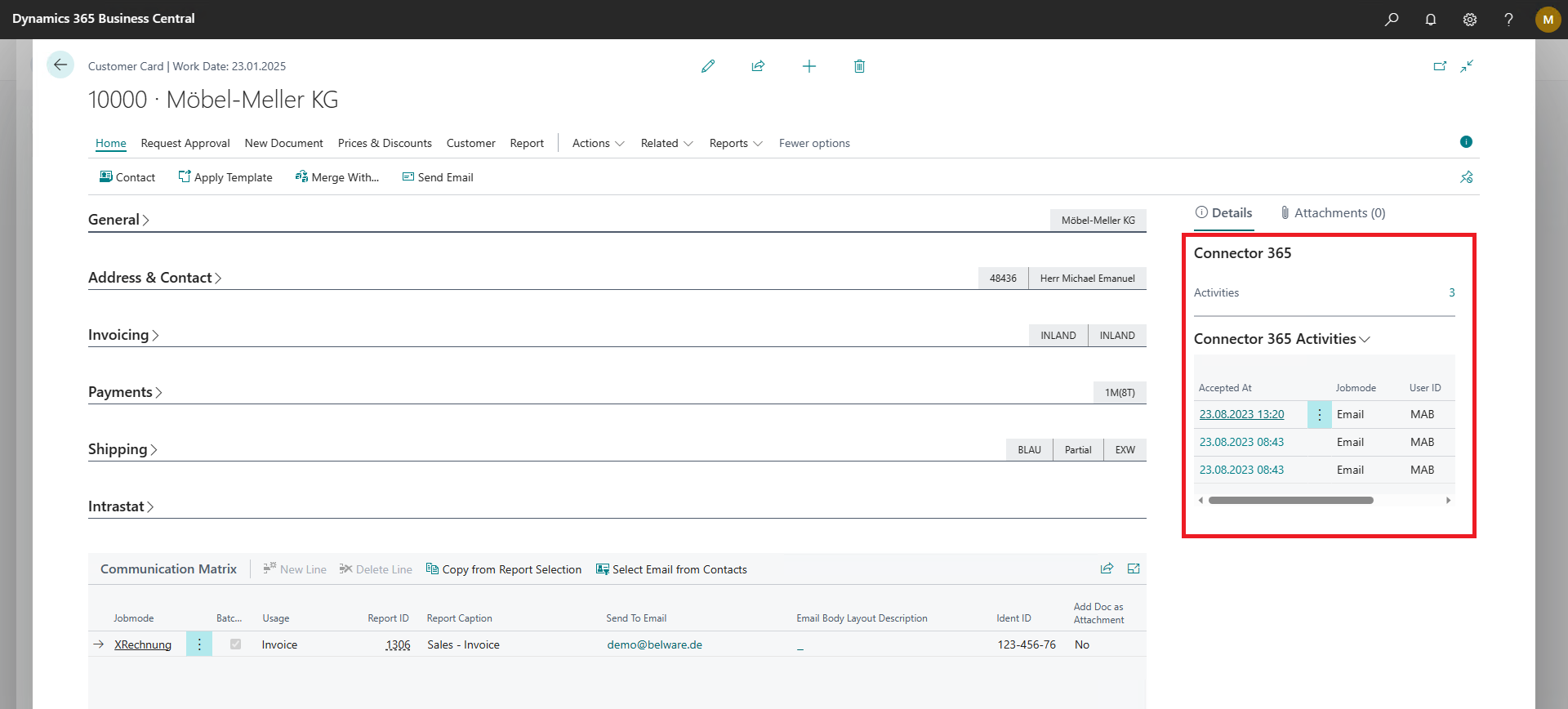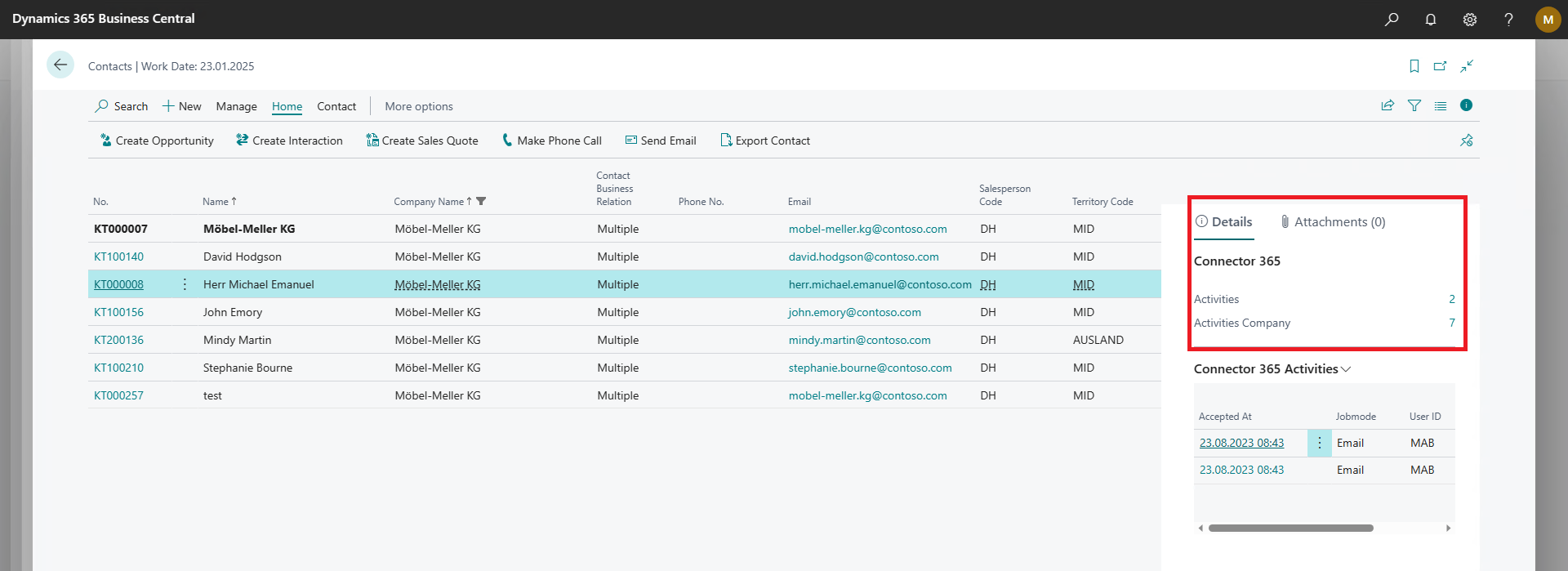FactBox Extensions
Document pages
For all supported document pages where documents can be processed using the Connector 365 Apps,
a subpage Connector 365 Activities is displayed in the factbox area:
|
|---|
This subpage is a view of the Connector 365 Activities table, filtering on the currently viewed document.
This allows you to quickly and easily review past activities for a document without having to switch pages.
If you want to jump from an activity displayed in the sub-view to its position in the unfiltered overall view, click on the content of the Accepted at field in the desired row:
|
|---|
The Connector 365 Activities page opens. The line from which the page was called is automatically highlighted when it opens.
|
|---|
Customers | Vendors | Contacts
The infobox areas of the overview pages and card views of the customers, vendors and contacts, are also extended.
|
|---|
There are two views available here.
On the one hand, there is the mini-view of the Connector 365 activities, as it can also be found in the Document pages.
Here, however, the activities filter refers to the respective company.
In addition, a more compact view is available that shows the number of all activities associated with the company.
For contacts (list and card) there is also the special feature that you can see all activities of the individual contacts (Activities), as well as the
activities of the company (Activities Company) to which the contact belongs.
|
|---|
If you want to view the activities that are hidden behind the numbers, simply click on the corresponding number of activities.
This will open the Connector 365 Activities page with the associated activities.