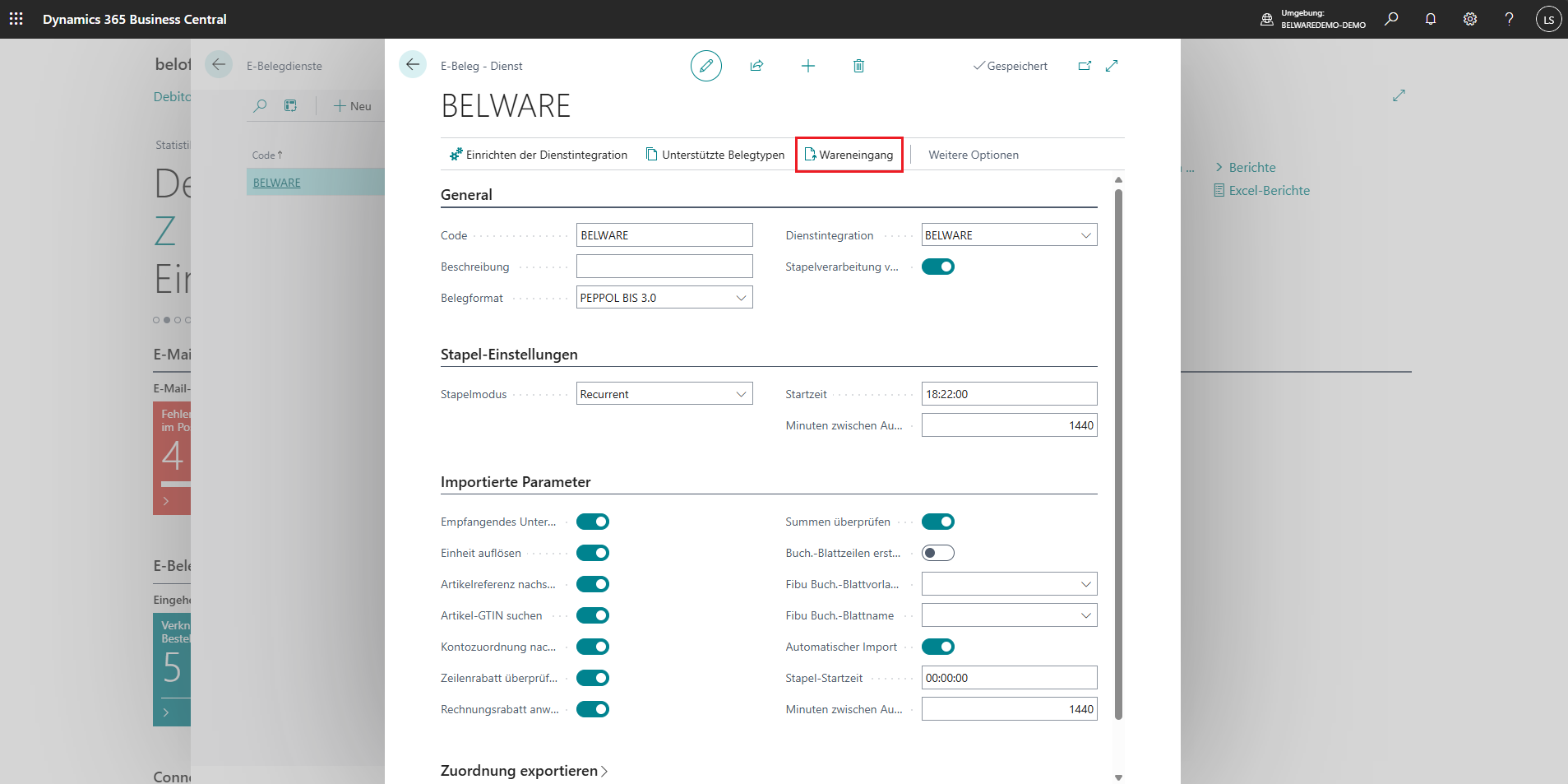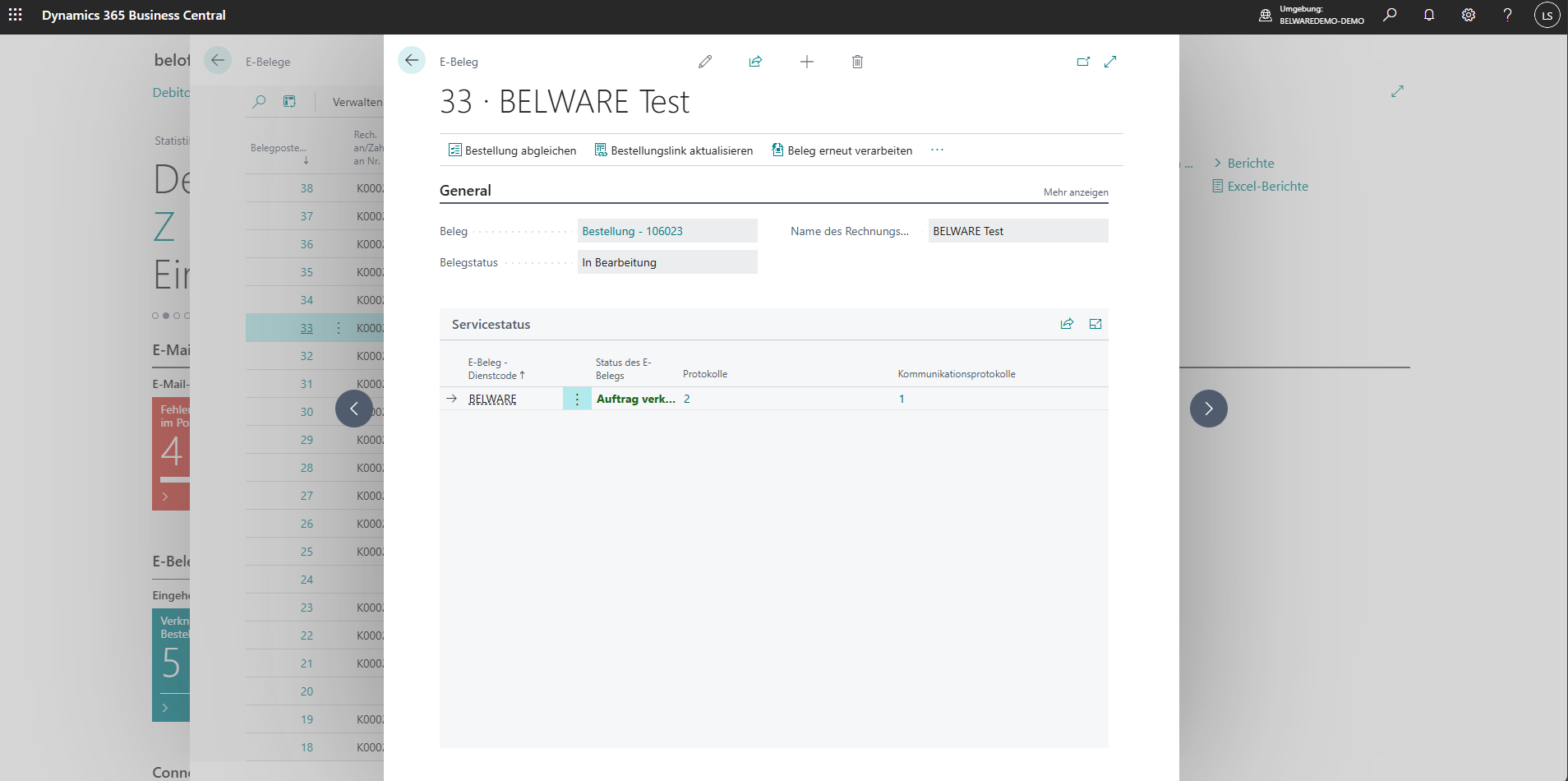Receiving E-Documents
Depending on whether you received your e-document via email or through the PEPPOL network, the process for reading your document varies. If you have received your e-document by email, you can manually upload it into the system.
If your e-document was transmitted through the PEPPOL network, you have two options:
Task Queue
When the Connector 365 E-Documents is activated, a task queue is set up that automatically retrieves e-documents from the BELWARE Peppol Access Point and stores them under E-documents after validation.
Manual Retrieval via Receiving
If you wish to bypass the task queue and manually retrieve your document directly into the system, please open the corresponding E-document service.
You will now have access to the Receiving function by default. Click on this to manually trigger the goods receipt.
In the background, your system will check for documents ready for retrieval in the Peppol network. If E-documents are available, they will be created in the system after validation; for erroneous documents, creation will occur only after a warning.
The documents manually uploaded into the system can be found under E-documents, just like those in the task queue. To access the E-documents, use the “Tell me” function and search for E-documents.
Here you can view all E-documents you have received.
|
|---|
Log
For both incoming and outgoing E-documents, you can view the respective status in the log. To open the log, access the E-document and display the corresponding log. Here, you can check the status and log of your E-document in the service status.
|
|---|