CTI for STARFACE in the Connector 365 setup
To set up the Connector 365 CTI for STARFACE app, first use the Business Central search function and open the Connector 365 setup. There you will find the CTI for STARFACE setup section.
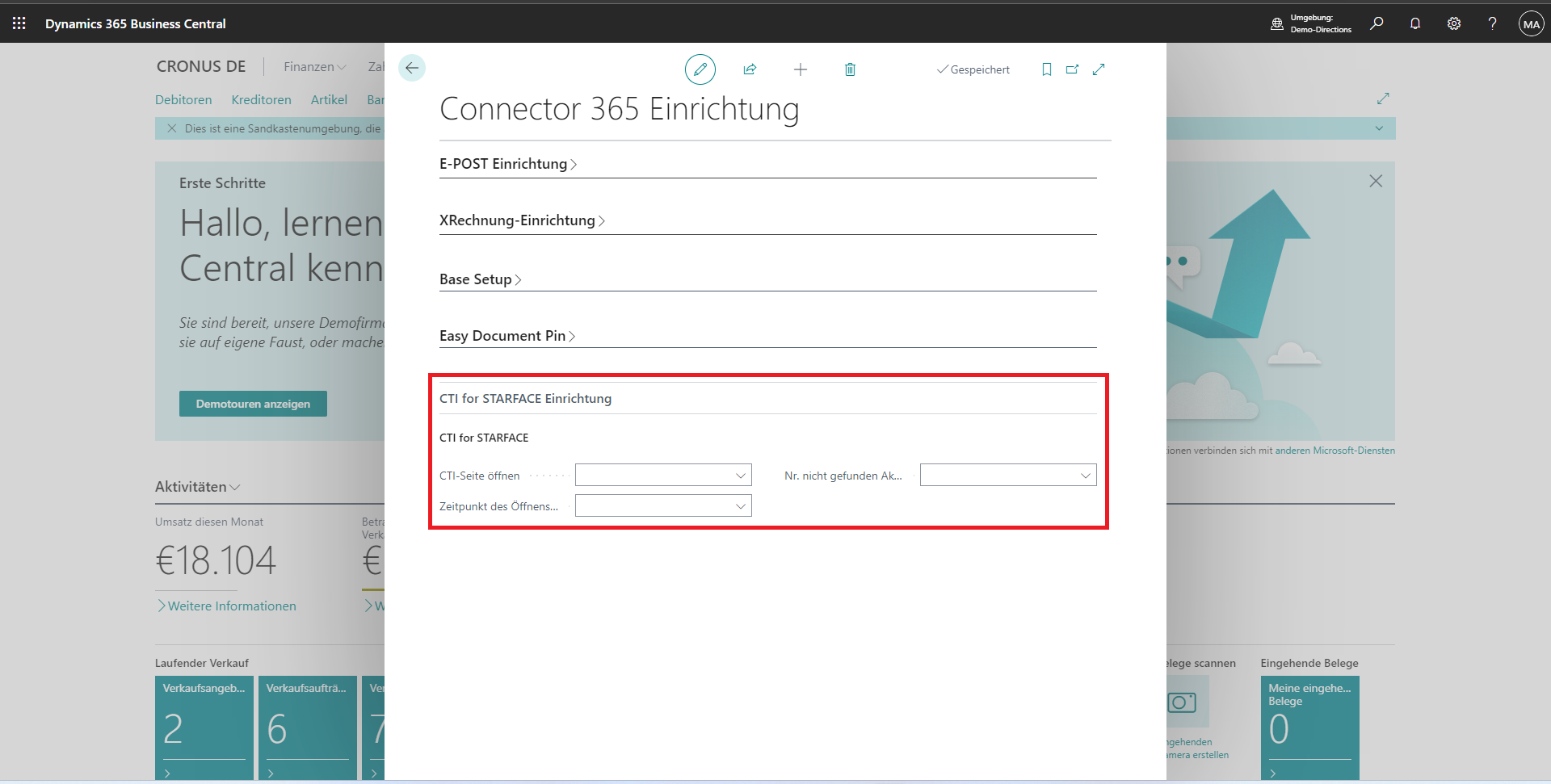
Global settings for the functionality of the app can be made here.
The Open CTI page field can be used to select whether the CTI window is opened for calls and for which call direction this should apply: incoming, outgoing or both directions.
The Time the CTI page is opened field defines whether the window is opened when the call is set up (ringing) or only when the call partners are actually connected.
Under No. not found action you can specify what should happen when an unknown number calls. The options are that no action is triggered, that the creation of a contact is queried or that a new contact is created directly. Further information on this can be found in the [Incoming calls] section (en/apps/cti-for-starface/working-with-cti-for-starface/incoming-calls/).
In addition to these global settings, settings can also be made for Users and groups.