SMTP2FAX in the Connector 365 activity list
If sending the message was selected in the SMTP2FAX dialog, a corresponding entry is made in the Connector 365 activity list, which can be identified by the Fax label in the Job Mode field.
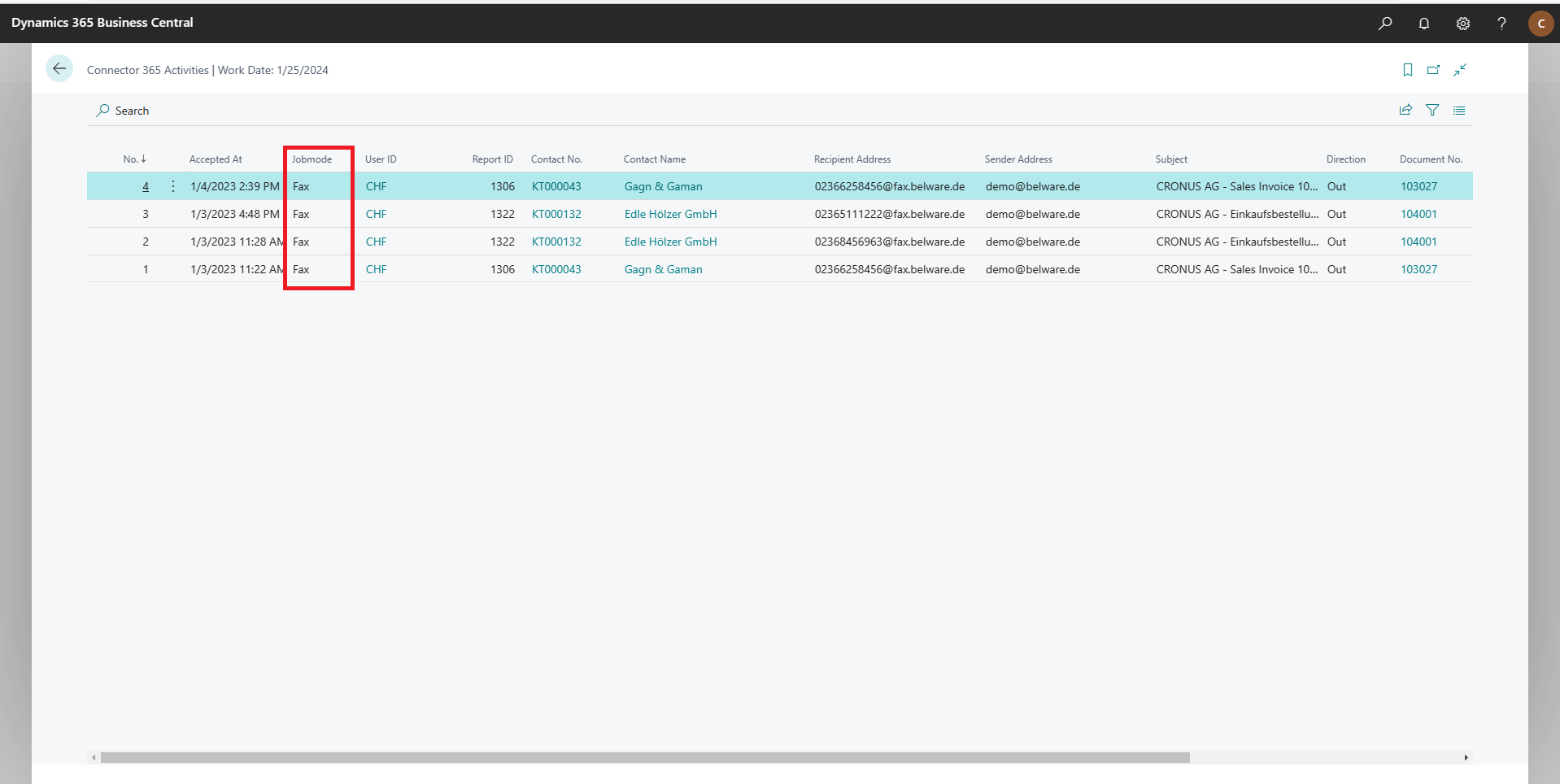
Whether the sending was successful or failed is indicated by a corresponding mark in the Status field.
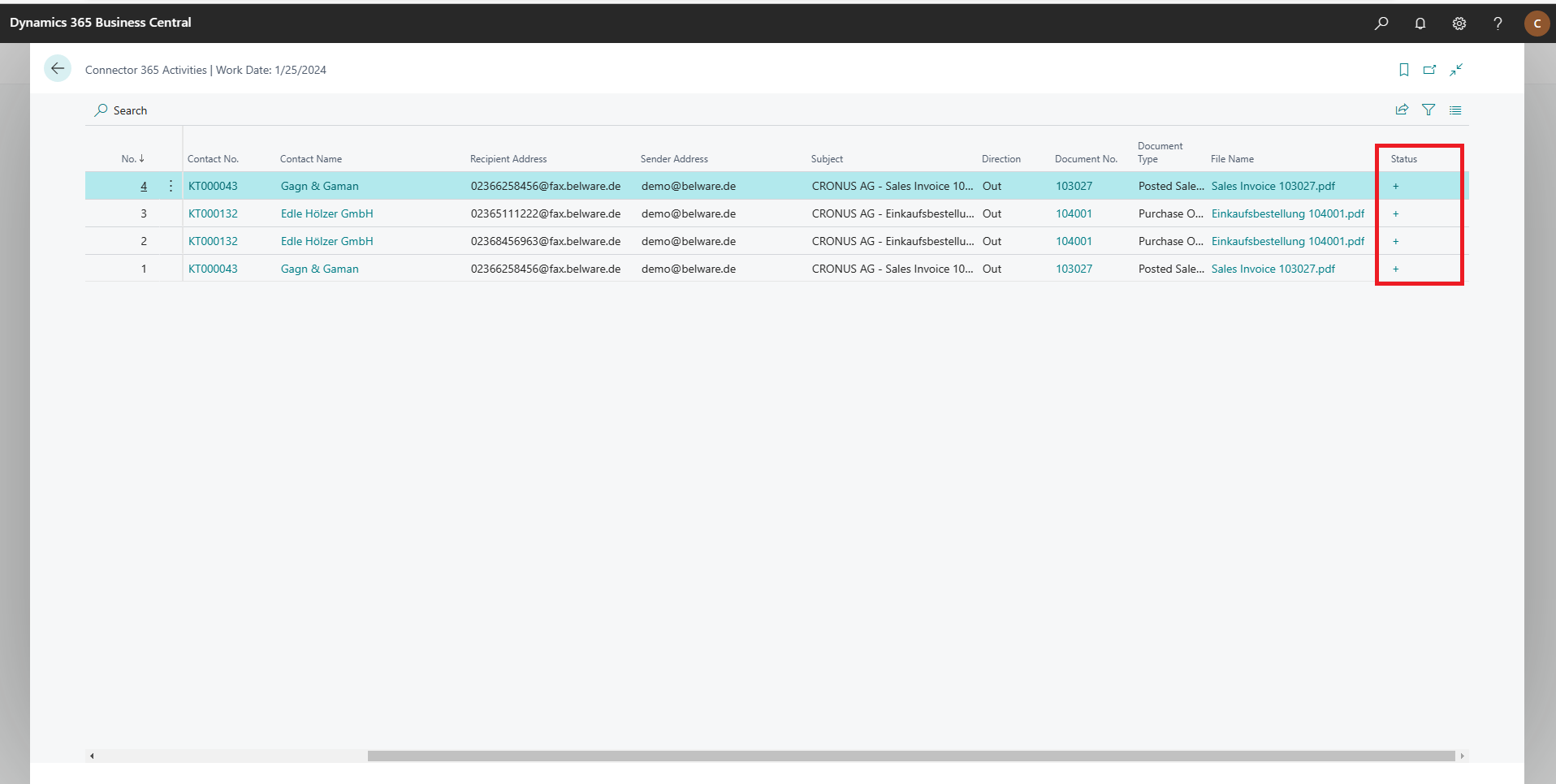
By clicking on the status marker you can get more detailed information about the status.
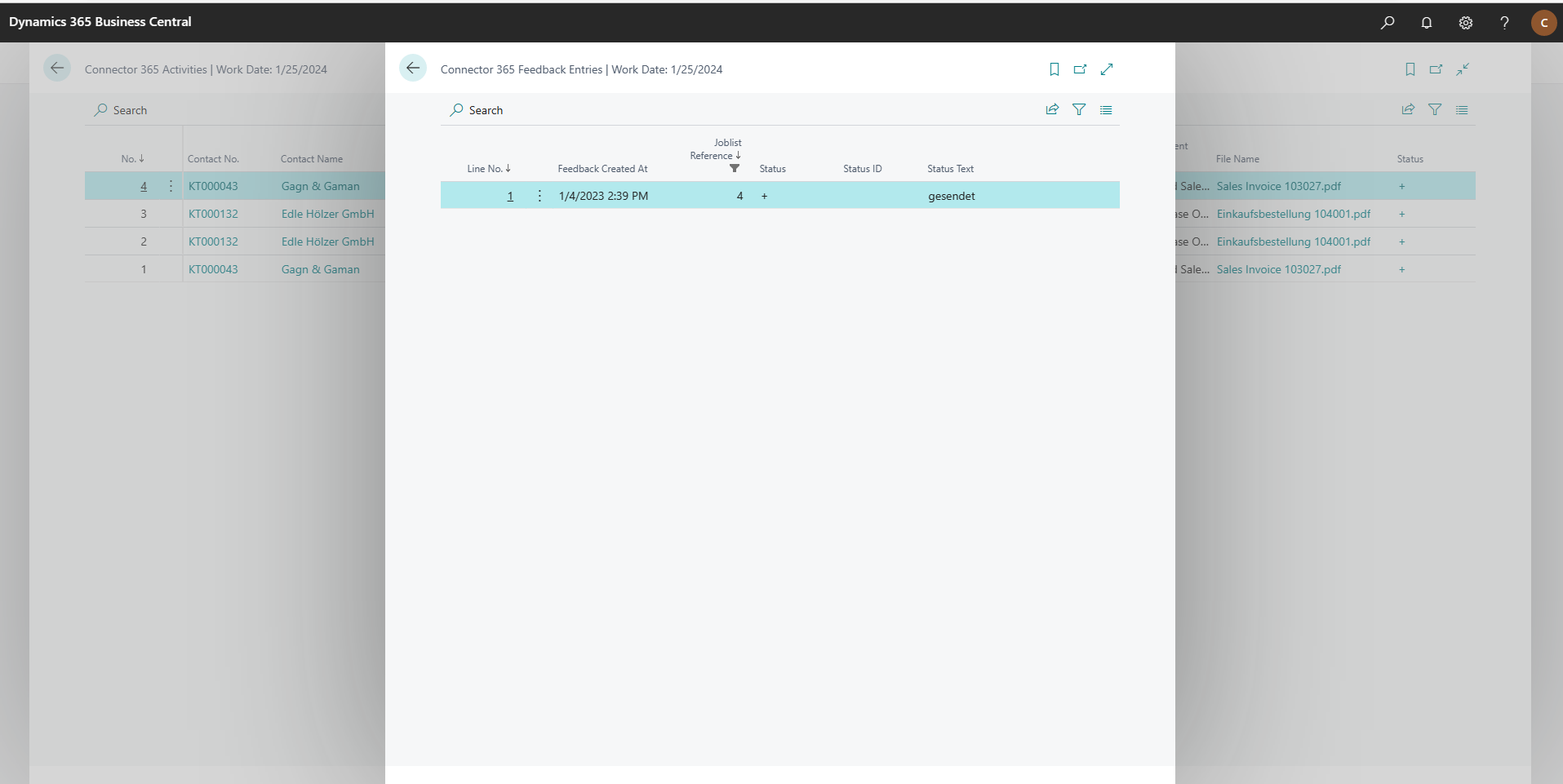
If the transmission failed the status is marked as negative in the activity list. In the corresponding feedback entry, the status text is displayed that is stored in the e-mail outbox for this message.