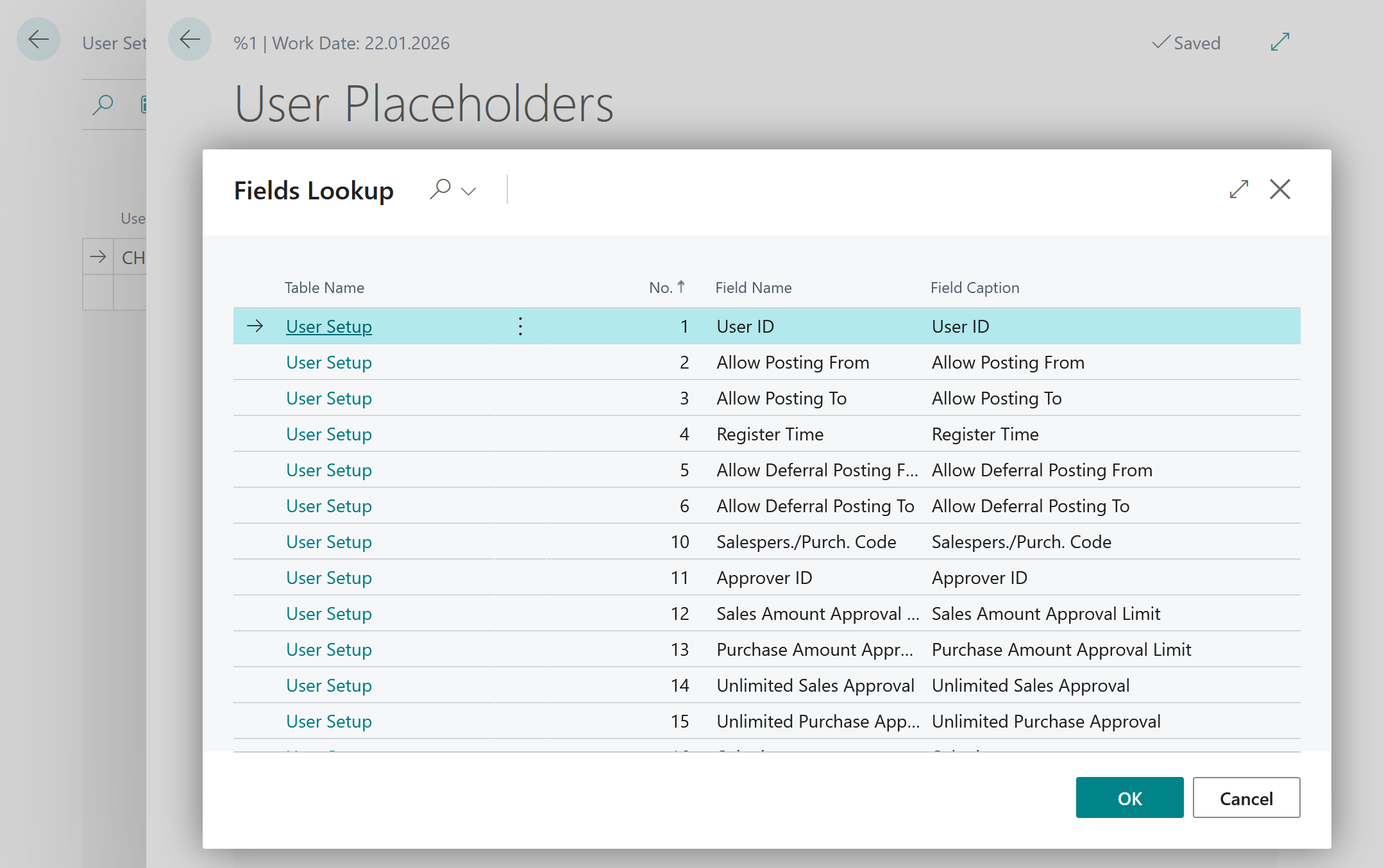Setup
User Placeholder Setup
To set up the user placeholders, first navigate to the User setup page.
There you can access the setup via the User placeholder setup action.
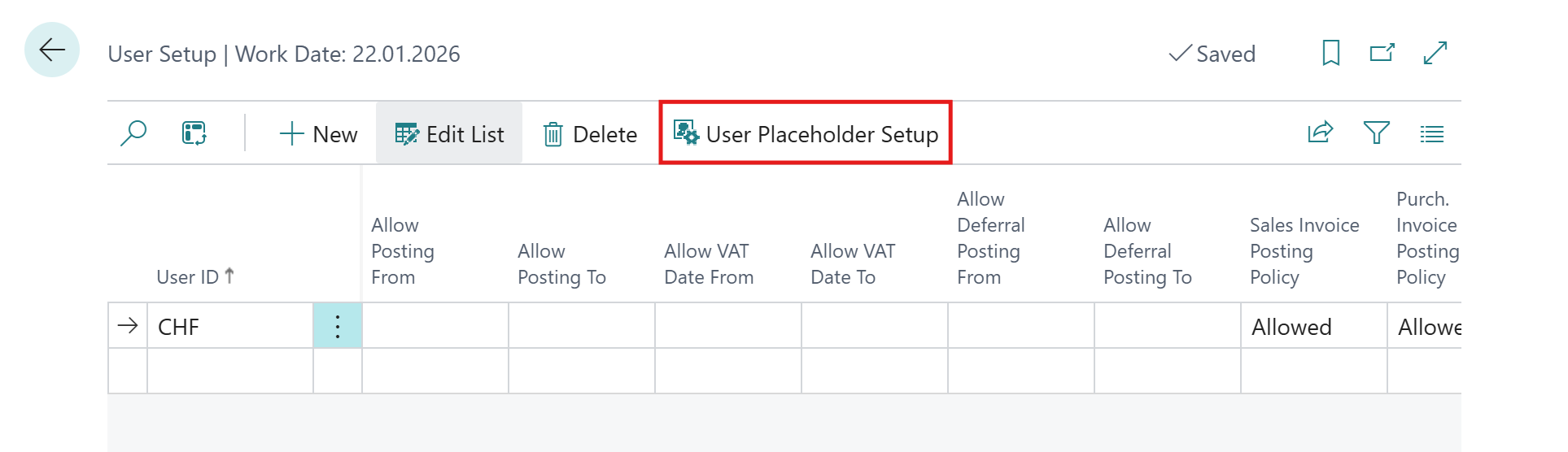
In the user placeholder setup, you can set up dynamic placeholders using table fields.
Fields from the following tables are currently supported:
- User setup
- User
In the Placeholder field, you define the character string which is replaced in the email text by the values of the field stored in the Definition field.
For the placeholder replacement to work, you must integrate it into your report layouts for e-mail texts.
The settings made on this page apply equally to all users.
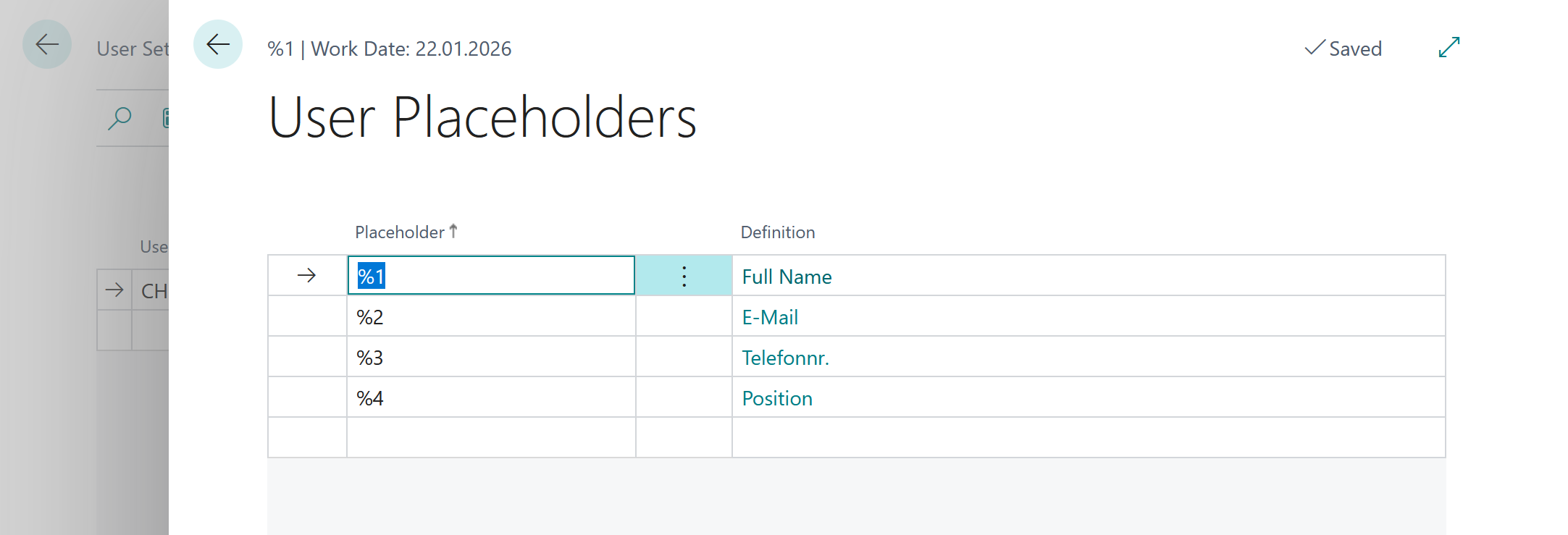
Click on the Definition field to open the field selection with the fields from the above tables.
There you can select the desired field to assign it to the placeholder.