Einrichtung
Stationery per Responsibilty Center
You can set up stationeries per responsibility center as well.
This can be done using the selection of a responsibility center in the customer card.
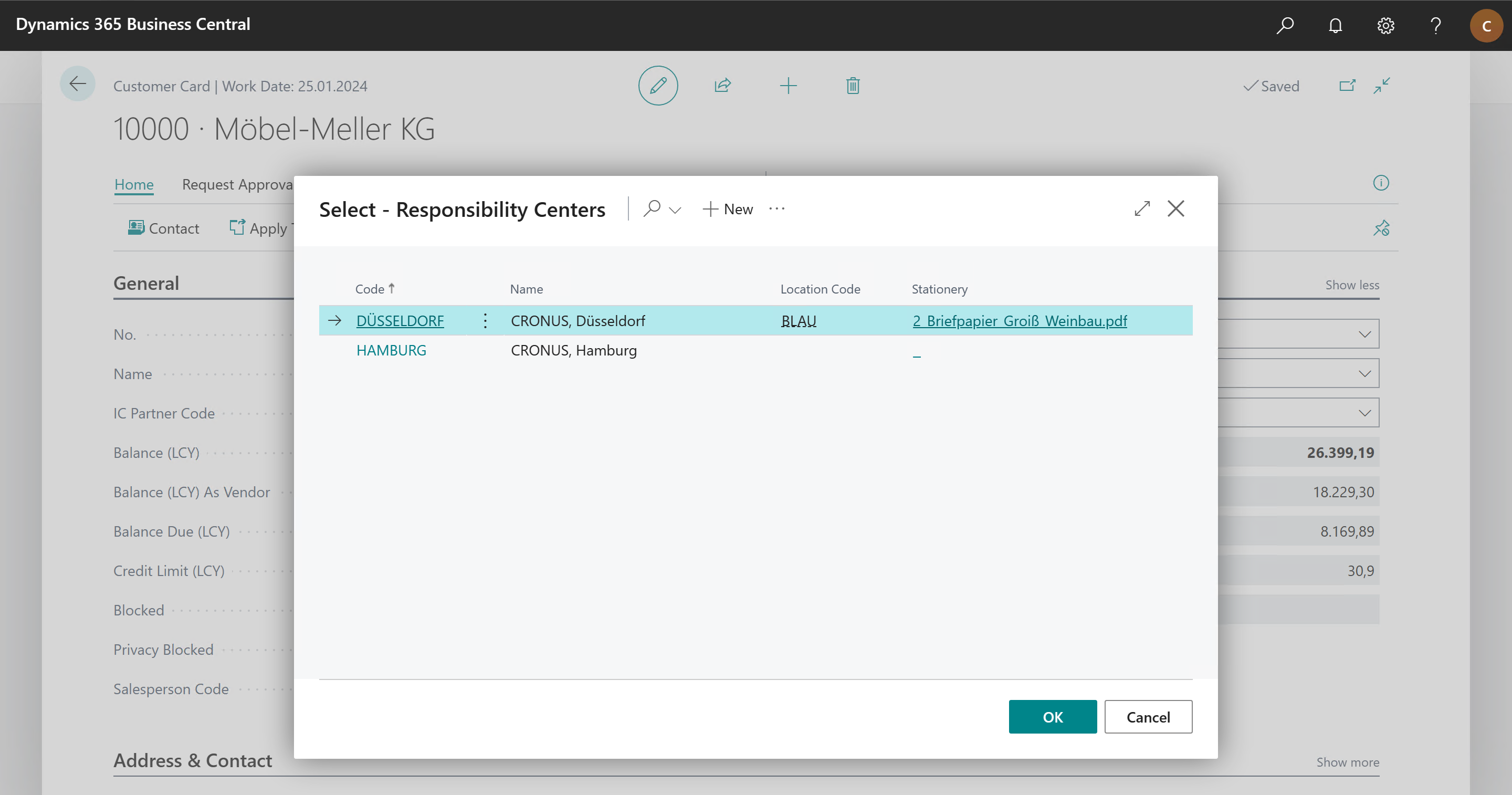
Reaching the responsibility center selection you can select a stationery by clicking the field stationery.
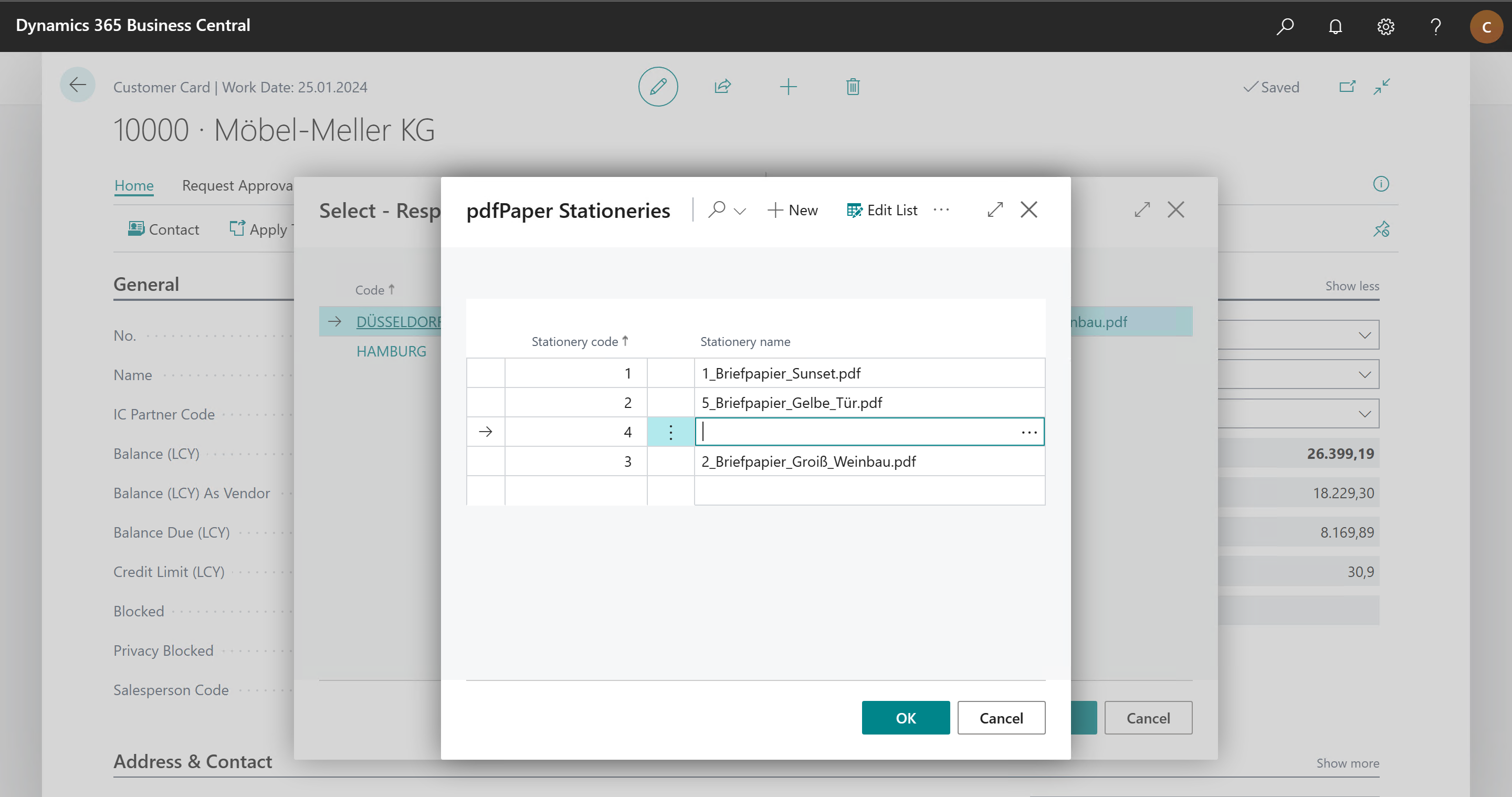
In the now open page you can choose from already existing stationeries or add new ones. This can be done by clicking the three dots within the field stationery name. Afterwards you have to confirm the selected line with OK in order to assign the stationery.
The selected stationery will be picked for the dispatch of all documents where this custonmer is set up as recipient - unless a different stationery is set up in the document layout of this customer.