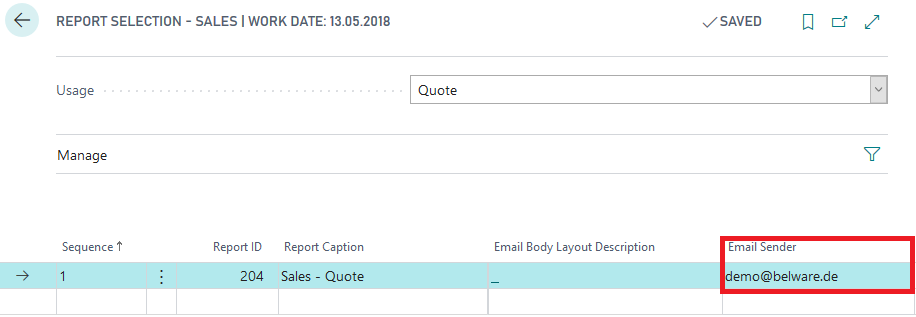Setup
Setting up addresses per report in the report selection
To set up addresses in the report selection you first need to open the search function and search for “report selection”. You will now see a list of all possible report selections and their departments. Open the report selection for the desired department.
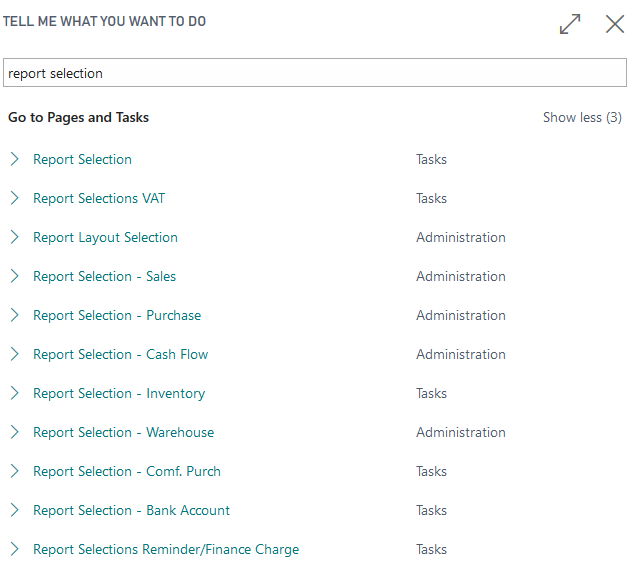
Afterwards you can enter the desired address into the “Email Sender” field. You can either fill the field manually or select an address from the setup. Manually entered addresses have to be set up in the original setup. The priority of this layer is below that of addresses that have been set up per customer.
When sending the desired report per mail the correct sender address will now be pre-selected.