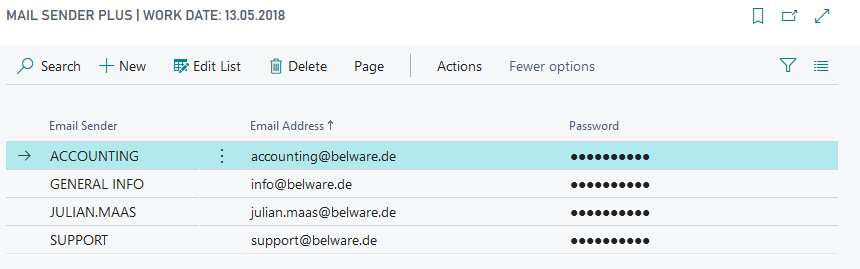Setup
Expanding the mail setup & setting up addresses per user
First you need to fill the setup with additional addresses that the system can use. Use the search function to get into the setup, just search for “Mail Sender Plus”. Here you enter the additional addresses you want to use.
The following fields have to be filled
Email Sender
You can search for a user or select them directly. It is also possible to enter EMail Sender that are not bound to a user.
EMail Address
This is where you add the address that the user will be the default for the user.
Password
In this field you add the password for the mail account. Once it had been entered it will be blotted out and cannot be read again.