Level 3
In Level 3, you define the scoring of the hard and soft criteria by clicking
on the fields marked in red.
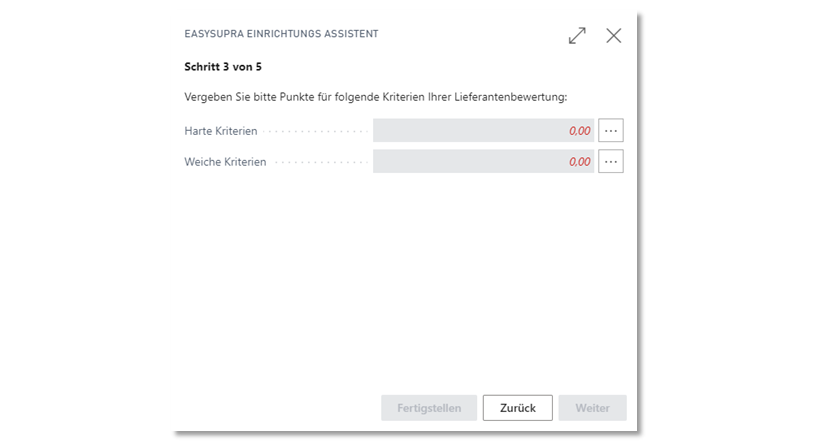
Figure 14: Setup Wizard - Level 3.
(Control/Modification d. Point allocation).
First, click on the red number of the hard criteria. A mask opens in which
all assigned criteria appear. In this mask, distribute the 100 points to be assigned using any key (cf.
points over any key (see Figure 15).
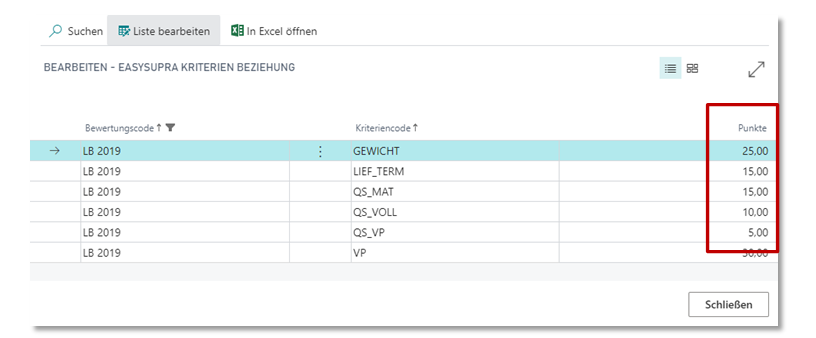
Figure 15: Assignment of 100 points
Confirm your entries by clicking the “OK” button and assign the points for the soft criteria.
for the soft criteria. When you have finished assigning the points, confirm by clicking
with “Next” to proceed to the next stage.