Working with Easy Batch
Archive
After a batch processing has been performed, the processed documents are listed in the Connector 365 activities. You can find this overview in two places:
Directly on the document.
You can find it directly in the factbox to the right of your documents.
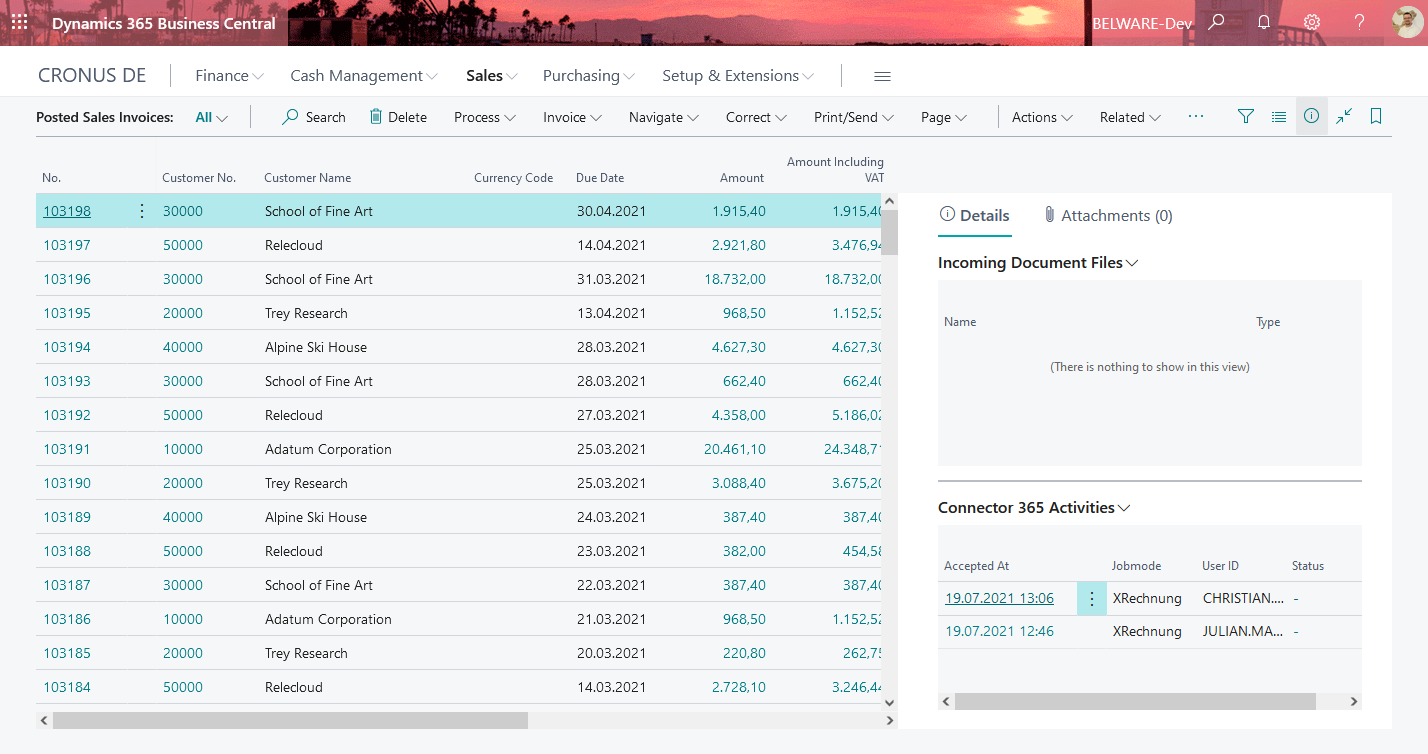
In the global activities.
The best way to access these is via search - open the search function and search for Connector 365 Activities.
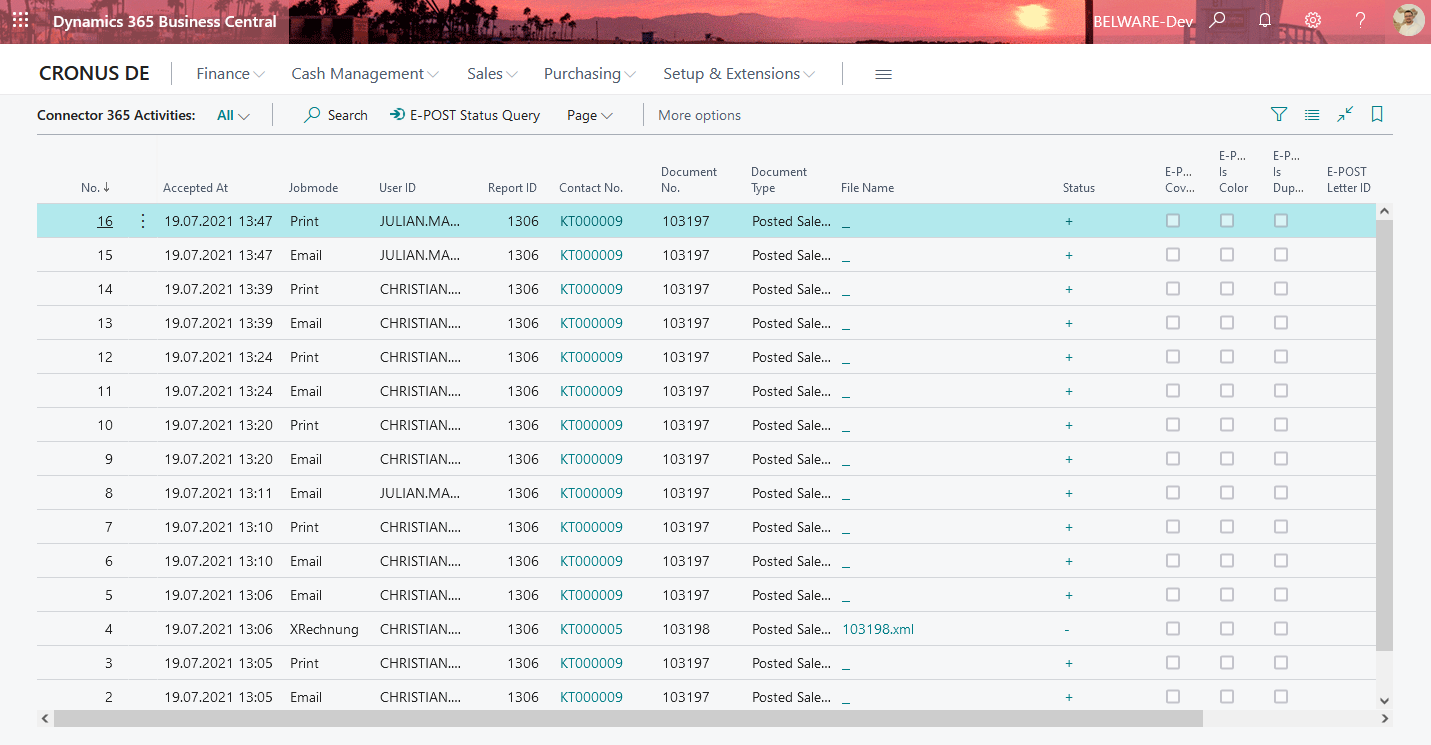
In the activities, jobs are listed that were processed via batch mode. Here you can view various processing parameters, such as when the job was run, which user triggered it, and the status of the processing.