open segment overview
In the tab “Sales & Marketing” in the subitem “Marketing” you will find the segment shipping.
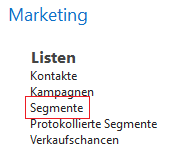
The segments overview
In the segments overview you have access to all your created templates. Select the intended segments and enter the “Edit” mode.
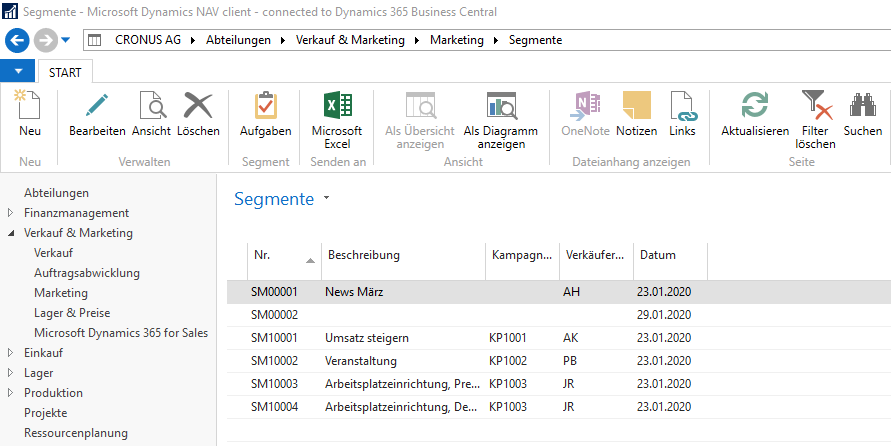
Creating a new segment
In order to create a new segment click “New” in the menu bar.
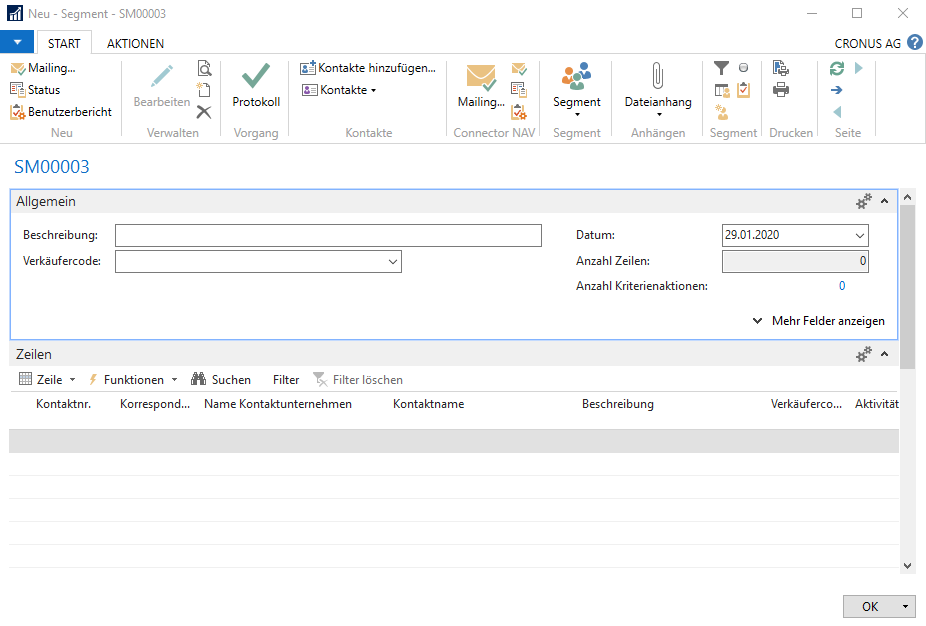
First you have to fill the emty fields with information:
| Describtion | Short describtion of titel of the segment. |
| Seller code | Seller code of the segment creator. |
| Lines | Here you can enter all contacts who should receive the segment. |