Creating contacts in Dynamics NAV / 365 BC
Prerequisite for an electronic and/or automated dispatch is the basic maintenance and creation of contact and communication data. By default, a customer or vendor is created from a contact in the 2nd step. These are always linked and reference each other.
I.e. each customer/vendor has a corresponding contact and for this contact there are corresponding employee contacts.
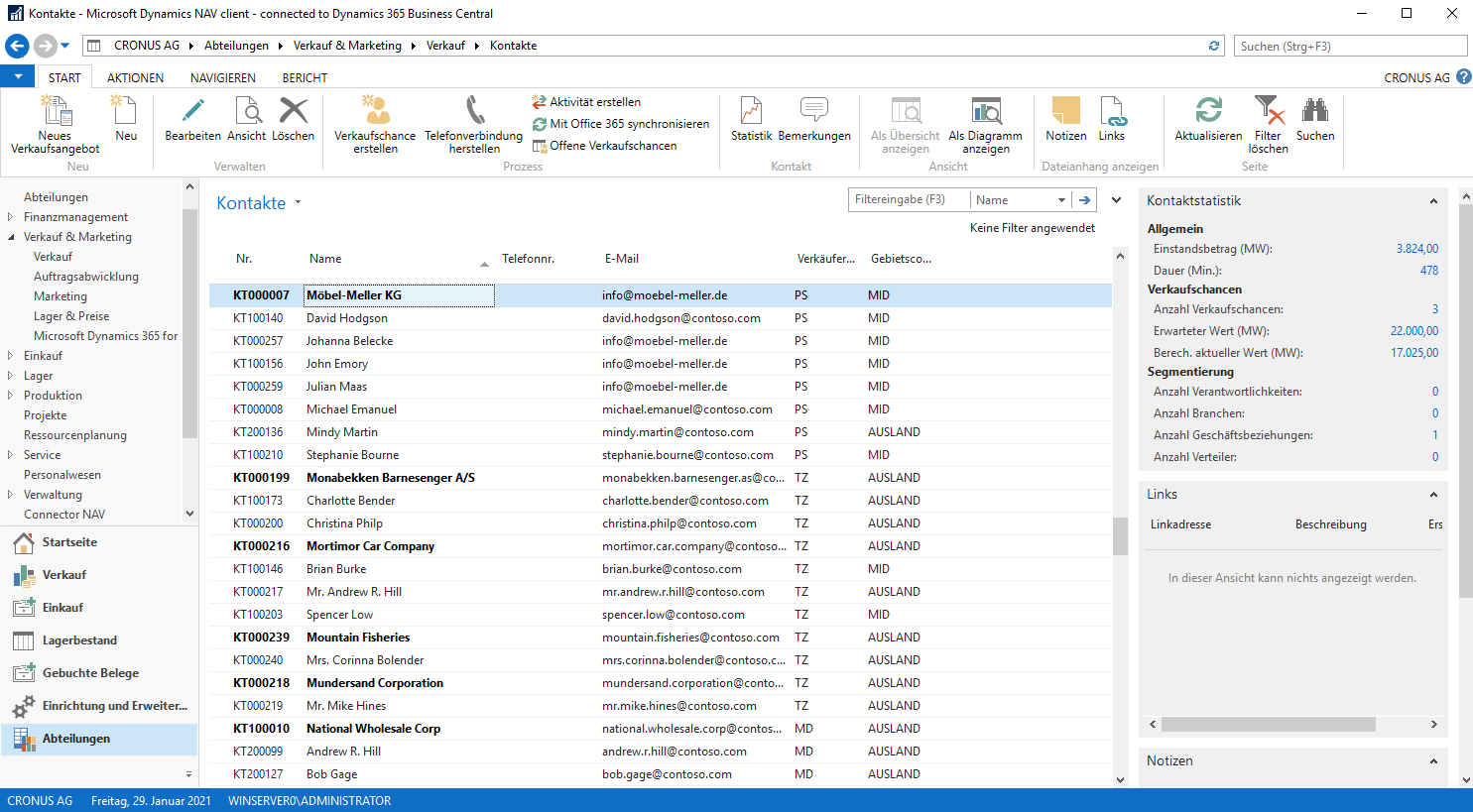
The company head office is always shown in bold and the associated contacts are assigned below it in light font. The company contact is also the contact that is created as a customer/vendor. Changes to the contact of a customer/vendor are applied to the customer/vendor and changes to the customer/vendor of a contact are applied to the contact. In the customer/vendor setup, you also have the option of assigning a primary contact. However, this is freely selectable and for the time being uninteresting for the electronic dispatch of the documents.
If you need assistance setting up your contacts, we will be happy to assist you.