Specify one printer per user / report
By using the module you also have the possibility to specify one printer per user. You can find the option for this in the user setup.
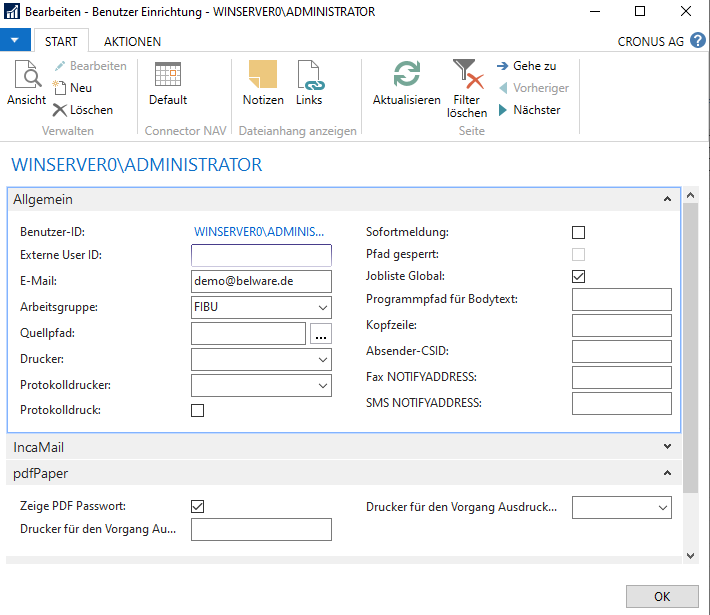
There you will find 2 fields, Printer for the process Printout or Printout Server, which field you have to use depends on which version of iPaper you have licensed. Client and Terminal Server use Printout, Folder Monitoring uses Printout Server.
In addition, it is possible to specify a printer per document, the option for this can be found in the user reports.
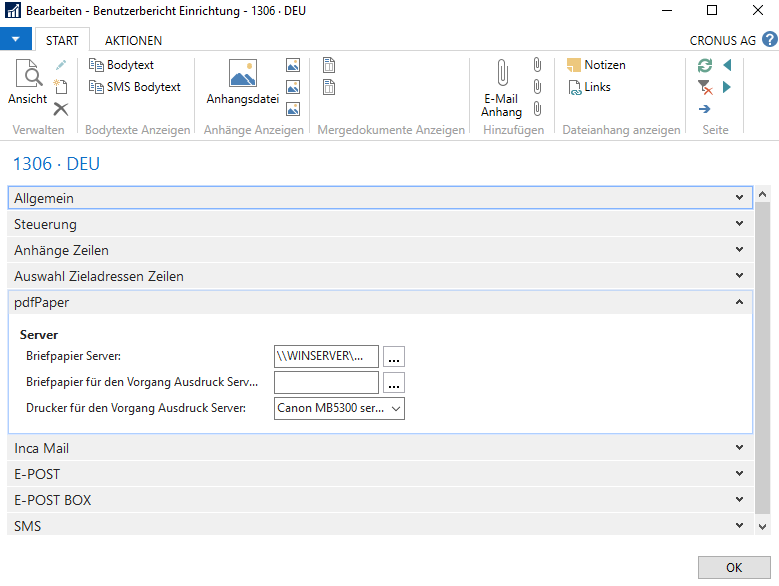
Simply select the intended printer via the Printer field for the Print Server operation.