Configuration
The Connector NAV Configuration
Configurationsetup
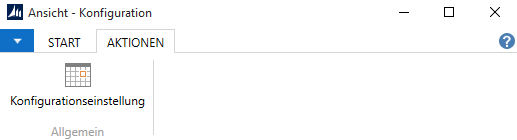
Before you start setting up the Connector NAV, your individual configuration data is loaded. To do this, press the Configuration setting action at the beginning. The configuration provides information about your acquired modules.
Register Codeunit
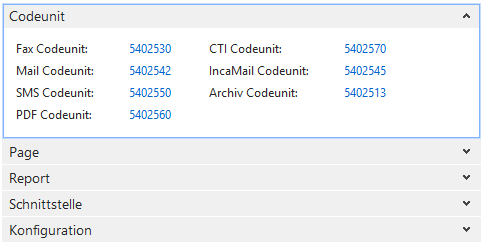
| Field describtion | |
|---|---|
| Fax-, Mail-, SMS-, PDF-, CTI-, IncaMail-, Archiv Codeunit | For each acquired module, the corresponding object number of the code unit was entered. |
Register Page
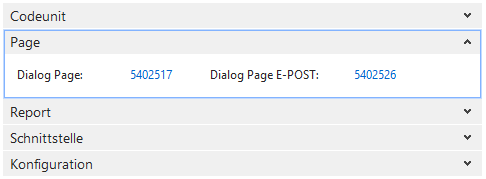
| Field describtion | |
|---|---|
| Dialog Page | This is the object number for the dialog page. |
| Dialog Page E-POST | This is the object number for the dialog page E-POST. |
Register interface
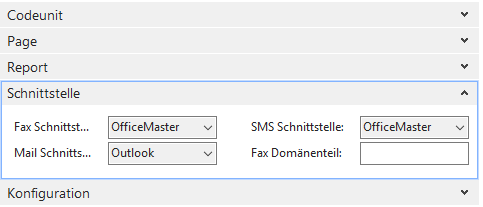
| Field describtion | |
|---|---|
| Interface | These fields provide information about which interface is used to open the fax or mail function. Available interfaces: |
| Mail interface | Twinfax, OfficeMaster, TOBIT, C3000, SMTP, Outlook |
| Fax interface | Twinfax, OfficeMaster, Faxmaker, TOBIT, C3000 |
| SMS interface | Twinfax, OfficeMaster |
| SMS Domain part | About this functionality faxes are sent via SMTP. Prerequisite is a SMTP2Fax capable fax product. |
Register configuration
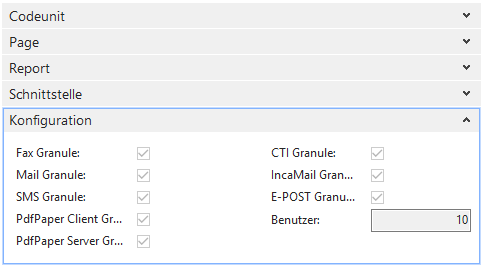
| Field describtion | |
|---|---|
| Fax-, Mail-, SMS-, PdfPaper Client-, PdfPaper Server-, CTI-, IncaMail-, E-POST Granule | Provide information about the aquired moduls |
| User | Provides information about the number of licenced users |