Valuation - Vendor individual
The Valuation - Vendor Single report is based on the Valuation - Setup report
and provides detailed information about a specific vendor rating for a selected vendor.
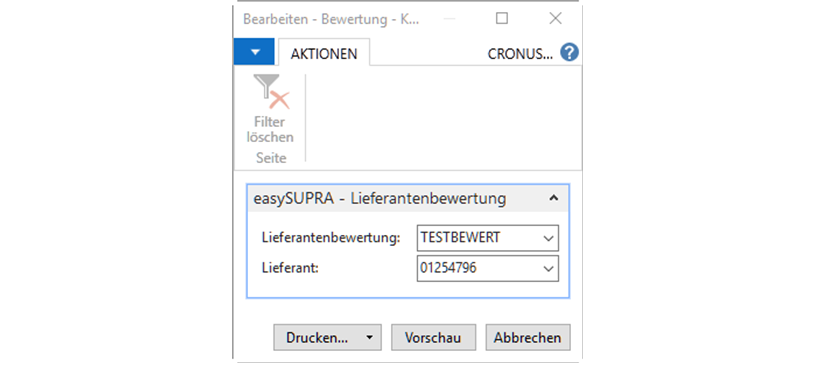
Figure 43: Option mask for the report
„Valuation - Vendor individual“
The report provides detailed information on each criterion evaluated. Using the example of
Figure 44, all deliveries corresponding to a “punctual delivery” can be identified. As soon as data records (e.g. deliveries) have been included in the evaluation of a criterion, these data records are output.
criterion, these data records are output.
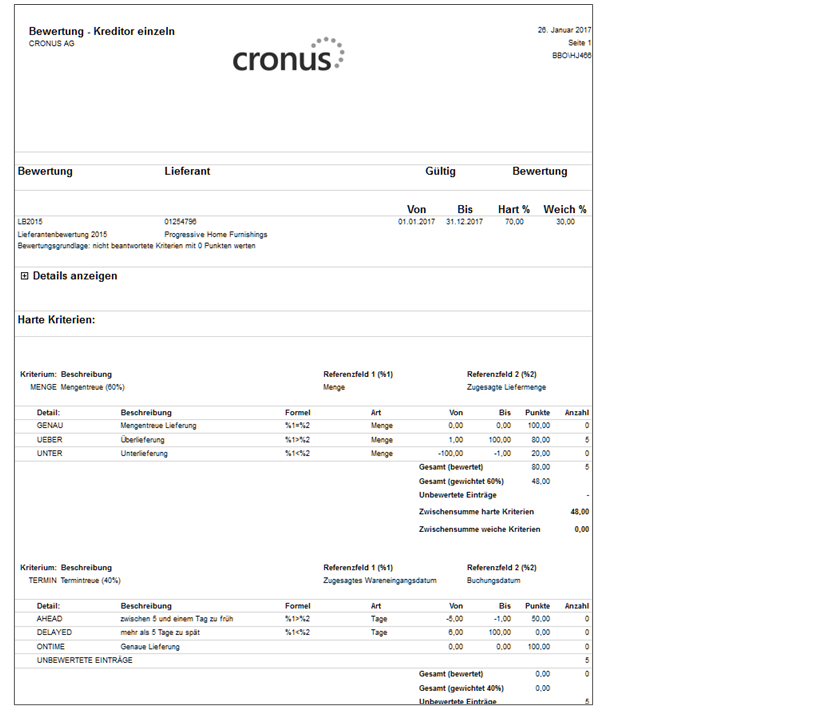
Figure 44: Valuation - Vendor Single Report (details hidden)
The report also lists all data records that exceed or fall below the previously defined value range in the “unevaluated entries” section. Via “Show details” you can
possibly incorrect data, such as incorrect quantities in an article order.
an article order can be identified. In certain cases, of course, it can make sense to
to deliberately exclude certain entries from the evaluation.
To display further detailed information, the “Show details” button must be pressed (see Figure 45). This report is also interactive: With a click on the
the linked document number, you can now go directly to the Dynamics 365 Business Central mask
of the corresponding data record. By clicking on the link behind the item number
opens the respective item card of the item in Business Central.
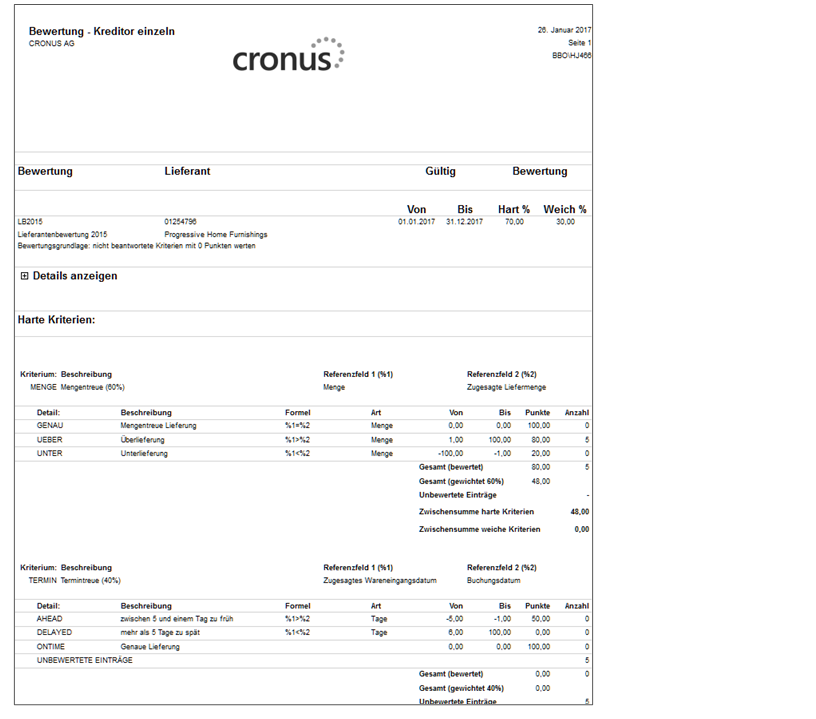
Figure 45: Valuation - Vendor Single Report (details shown)
The “Variant” column lists the variants of the item ordered for each document number.
article are listed. These can be defined via the article card of the respective article. One click on the variant list.