Call via contacts
You can call contacts easily with a click. To do this, first open the contact page and search for the contact you want to call.
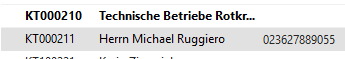
You now have the option to click directly on the contact’s phone number and your phone system will automatically connect them. It is also possible to open this function inside a contact card.
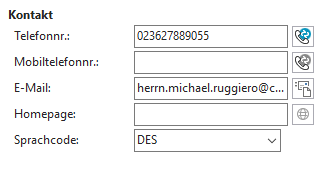
Just click on the phone next to the number within the contact card under “Contact”, you will be automatically connected again. If a cell phone number is stored, it works the same way.