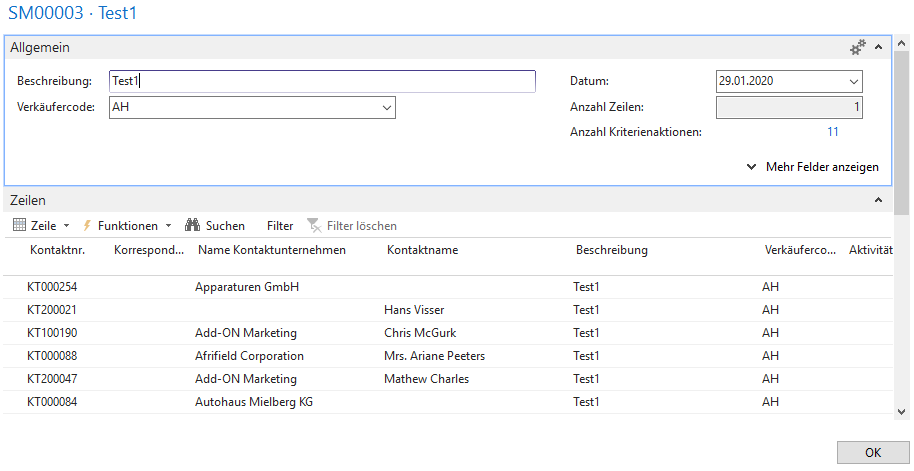Add contacts
To be able to send the segment, the recipients must first be entered in the “Rows”. You can either do this manually, directly in the spreadsheet or automatically using the “Add contacts…” function in the ribbon.
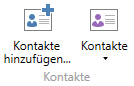
If you click on “Add contacts…”, a new window will open in which you can, with the help of various search criteria, add large numbers of contacts to your segment at once.
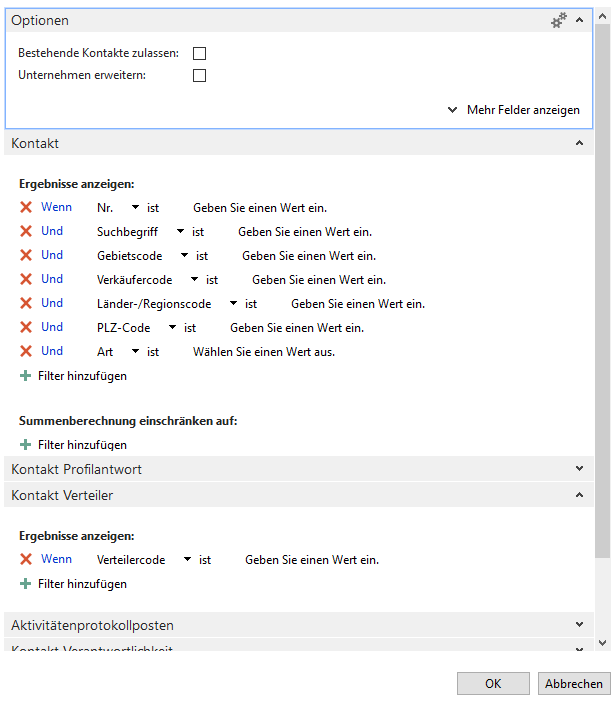
Your segments should now be filled: