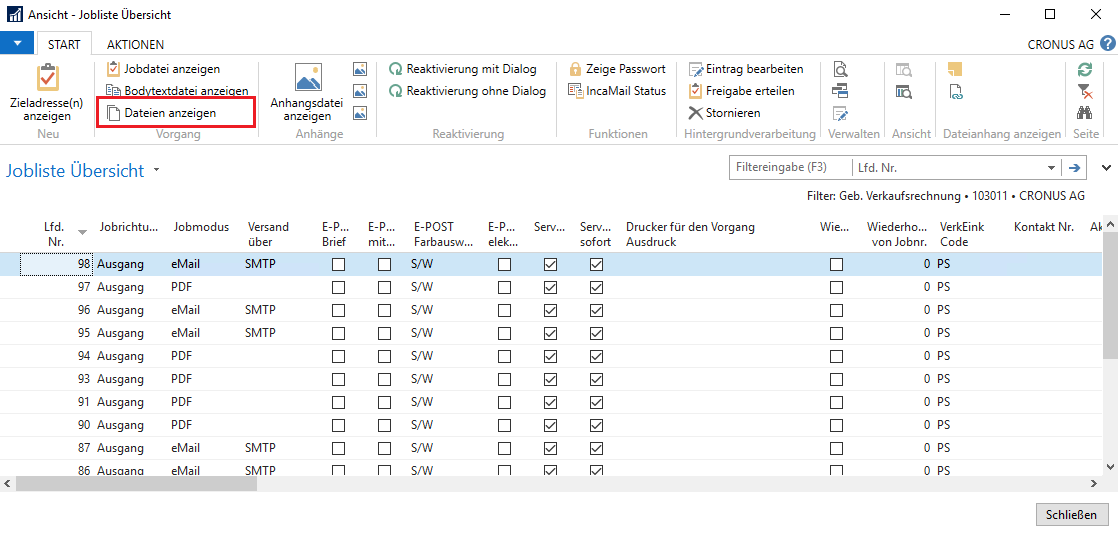Sending a PEPPOL XML via e-mail
After you have made the intended settings, you can send your PEPPOL files. In our example we use Geb. sales invoices. First select an invoice for a customer for whom PEPPOL is activated.
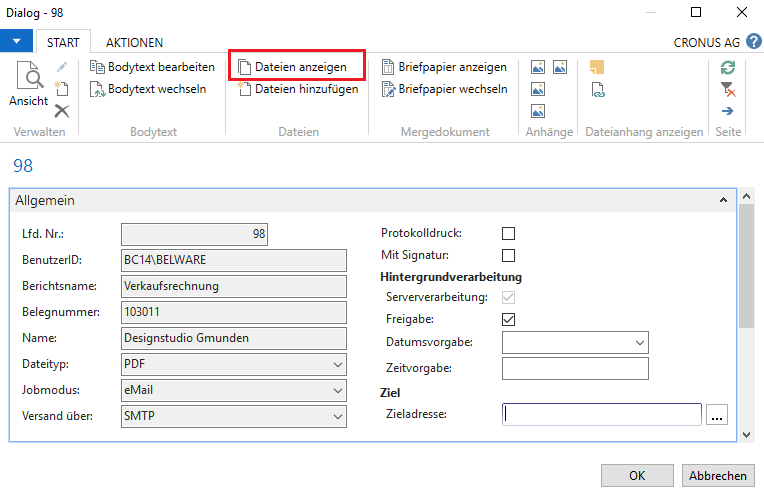
Now click on the button for sending an email. Now you already have the possibility to check if the PEPPOL file was created successfully. To do this, click on the “View files” area in the ribbon. In the window that opens, you can now see that the PEPPOL file has been attached. Via “View file” you also have the possibility to view the .XML.
After you have finished checking, you can close the window with “OK”.
Now you have the possibility to make further settings for your mail, for example to change the body text or the recipient. When you are done, you can send the mail by clicking on “OK”.
Checking the status
After you have sent the mail, you still have the possibility to check the just sent mail via the button “Status”. Here you have the possibility to view the PEPPOL-XML again via “Show files” and then “Show file” as before in the direct dispatch.