Valuation - Vendor list
Via this report you get a list of all vendors for a specific vendor rating
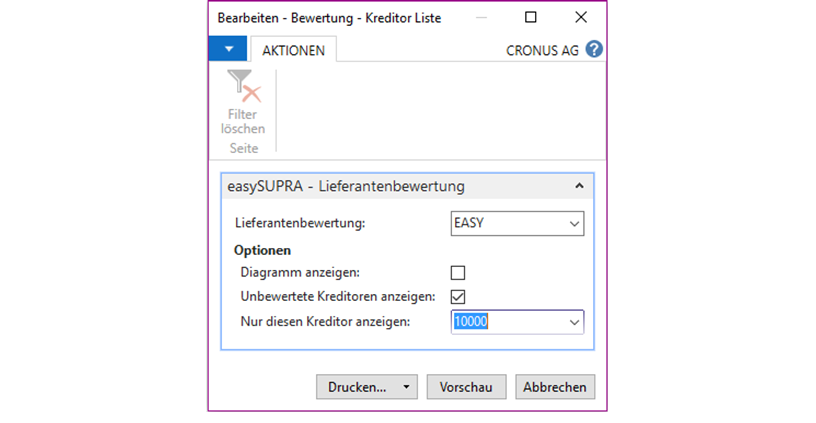
Abbildung 41: Optionsmaske für den Bericht
„Valuation - Vendor list“
The list outputs the following information: Vendor no., vendor name, result for hard and soft criteria, the corresponding achieved point range incl. “Classification”.
and finally the achieved total score as “final result” per supplier.
You can directly access linked information in this report: With a click
on the underlined vendor number in blue font, the standard Business Central card of the corresponding vendor opens. In the “Valued entries” column, both for
for both hard and soft criteria, the number of evaluations carried out for the respective
supplier for both hard and soft criteria (see Figure 42). Clicking on the classification result or the
total number of points, the report “Evaluation - single supplier” opens directly. All detailed information can then be taken from this report, if available (cf.
3.3.3).
The average value of all final results is listed under the supplier evaluations. The diagram in the lower part of the report graphically illustrates the top suppliers and the final
the final result achieved in each case graphically.
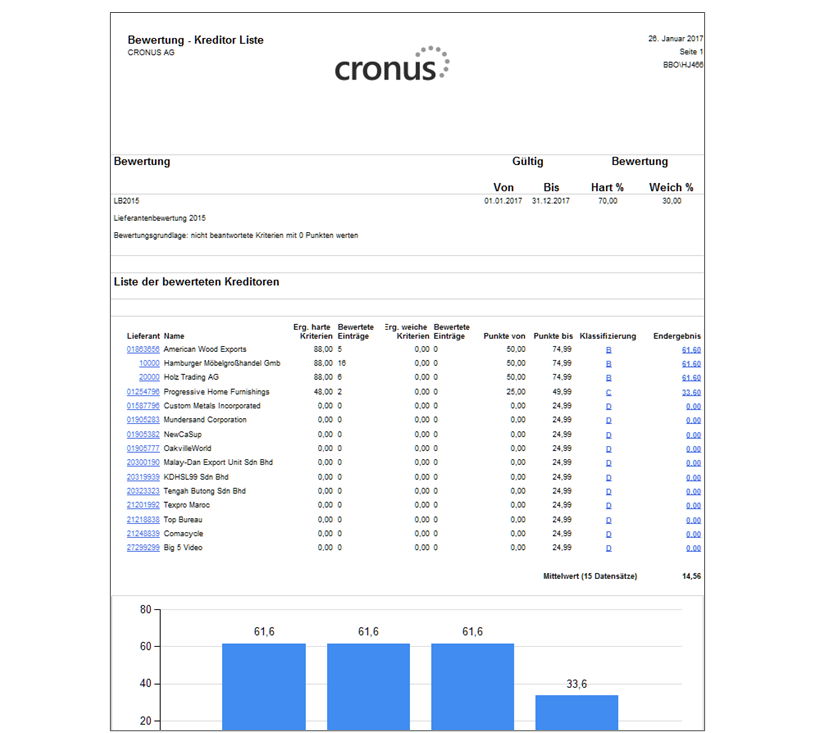
Figure 42: Valuation report - Vendor list