Adjusting the spreadsheets
After importing the package, the communication martix must now be filled in, for this it has to be exported first. This is done via the “Import to Excel” button.
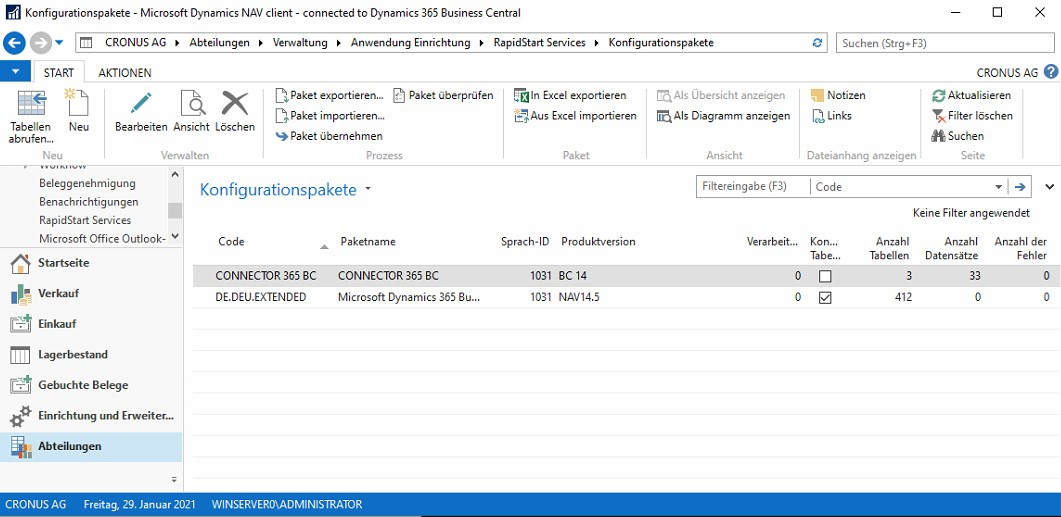
In Excel you now have a table with several sheets, relevant here are CON Field Selection Target Address, CON Communication Matrix & Matrix Target.
In all tables you will find examples created by us, which should make the setup easier for you. It is important that you delete them before importing. Since only contacts can be taken over, which already exist in your system.
CON Field selection destination address contains the destination address matrix, there you can define from which fields the destination addresses are drawn.
In CON Communication Matrix you find the actual communication matrix here you can store your contacts and control the destination addresses by job mode. The fields Target Address 2 & 3 do not have to be filled in, because they can be filled in more detailed and unlimited in the Matrix Target table.
Matrix Target gives you the possibility to add more target addresses to a contact by job mode.
More detailed info about the Matrix function can be found in the documentation for the Communication Matrix.