Level 1
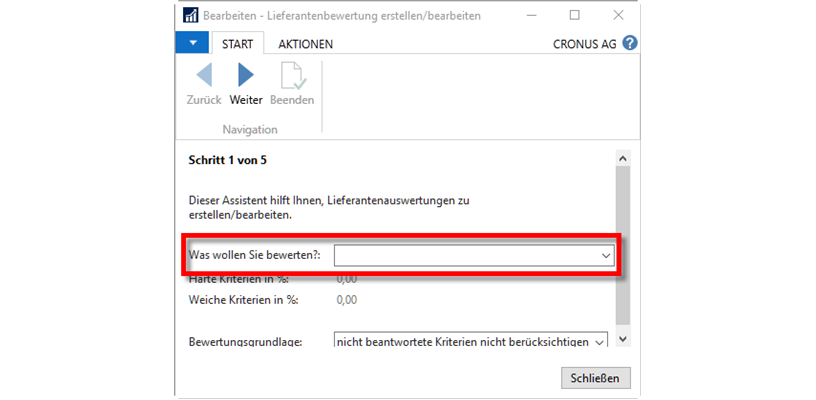
Figure 3: Setup wizard - level 1
Use the field next to the description “What do you want to rate? (cf. Figure 3) to select an existing rating or create a new one in the list that now opens (cf. Figure 4).
new rating via “New” (see Figure 4).
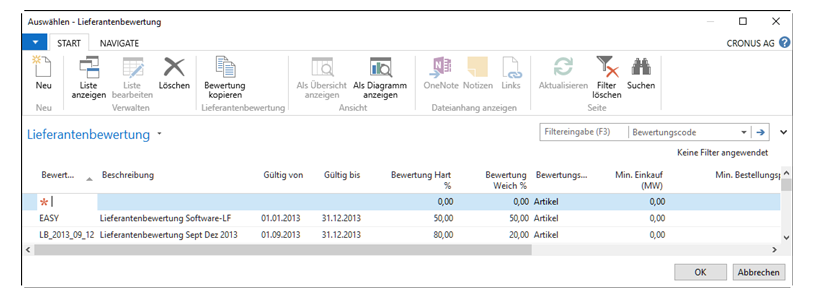
Figure 4: Existing ratings
Create a validity period for the valuation using the “Valid from” and “Valid to” fields. The validity period also takes into account the posting periods of the existing business processes. Define the weighting of the “soft” and “hard” factors using the
factors via “Valuation Hard %” and “Valuation Soft %”. Optional are the evaluation requirements, i.e. the specifications for the minimum sales (“Min. purchase (MW)”), the minimum for the purchase order items, the delivery items and the archive items. The optional filters are used for the supplier evaluation as AND links
and are therefore always used together.
In addition, you have the option of having the supplier re-evaluated after each evaluation-relevant entry by checking the “Evaluation per entry” box.
relevant posting. This updates the evaluation status on the vendor card. If you do not check this box, a re-evaluation will only be carried out if one of the evaluation reports is executed (see 3.2). Please note the
possible impact on performance during posting.
Furthermore, you can use the “Copy evaluation” button to copy already existing
copy existing supplier evaluations. Depending on the selection, the criteria assigned in the background will be copied or newly created and linked.
Confirm with “OK” when editing is complete. Subsequently, a
evaluation basis is required for the evaluation (see Figure 5). There are three
evaluation bases.
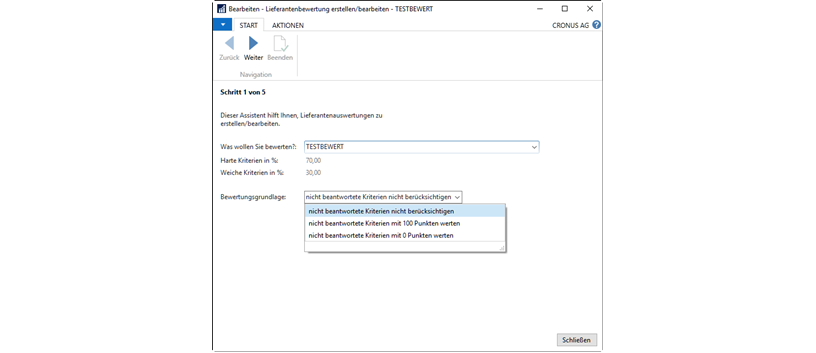
Figure 5: Setup wizard - Level 1 (completed)
-
“Disregard non-answered criteria”:
All non-answered criteria are not included in the evaluation, so the percentage score allocation redistributes if a criterion is not answered. Example:
If a creditor’s “goodwill behavior” criterion listed in Figure 1 was not maintained, the percentage score allocation of the “transportation connectivity”
and “customer service” increases. The criterion “Goodwill behavior” is not taken into account. -
“Value non-answered criteria with 100 points”:
All non-answered or non-maintained criteria at a supplier will be scored with
100 points (maximum score). In this case, it is assumed that if a criterion is not answered, the vendor has no deficiencies (“BestCase”). -
“Value non-responsive criteria with 0 points”:
All criteria that are not maintained on a vendor are scored 0 points
(“Worst-Case”).
When you have made all the entries, the “Next” button can be pressed.
This will take you to the criteria selection.