Analyze validation results in case of error
During the validation of the XRechnung file, it can of course also happen that an XRechnung is classified as non-compliant. This happens when important information is missing from the invoice. For example, validation will fail even if the customer’s city is not specified.
To simulate a case where validation fails, we modify the above procedure to “forget” to specify a routing ID. To do this, we again open the Communication Matrix for our example calculation 103003, and remove the value for the route ID. column in our entry.
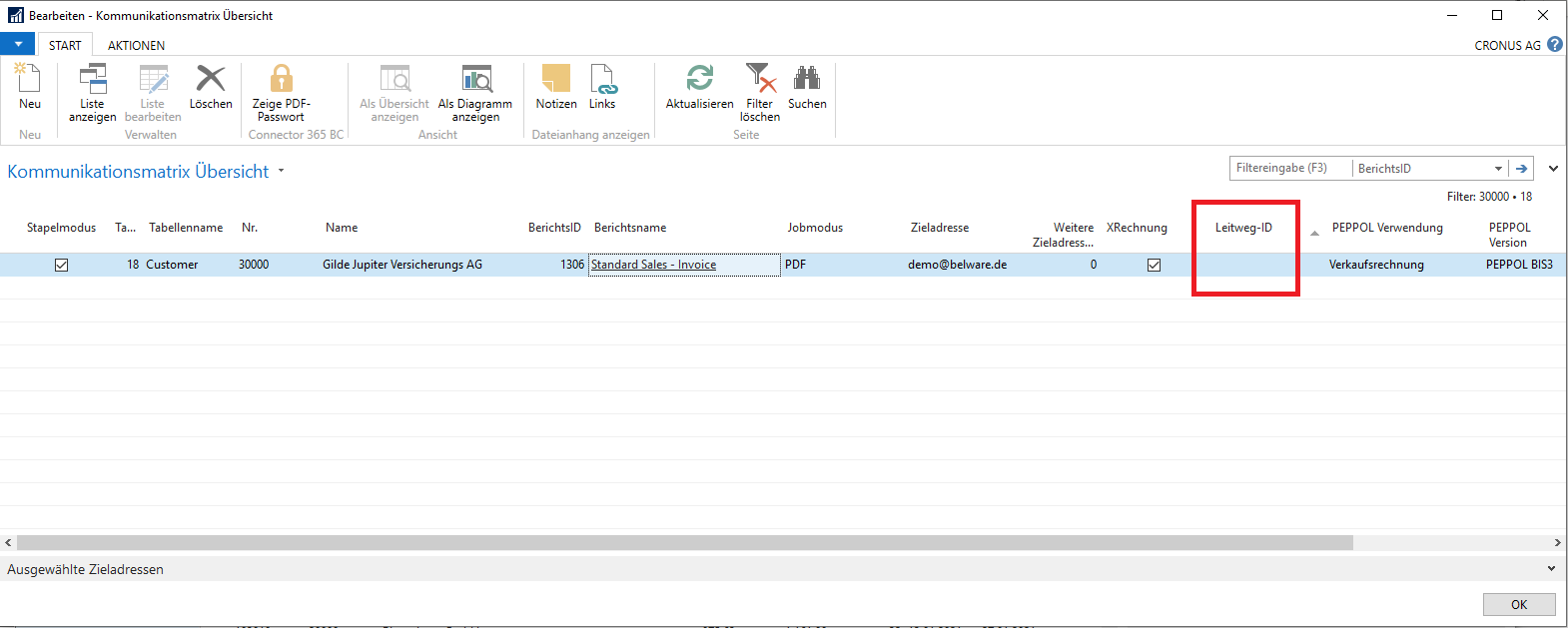
Now we press OK and click the PDF button again to create an XRechnung file.
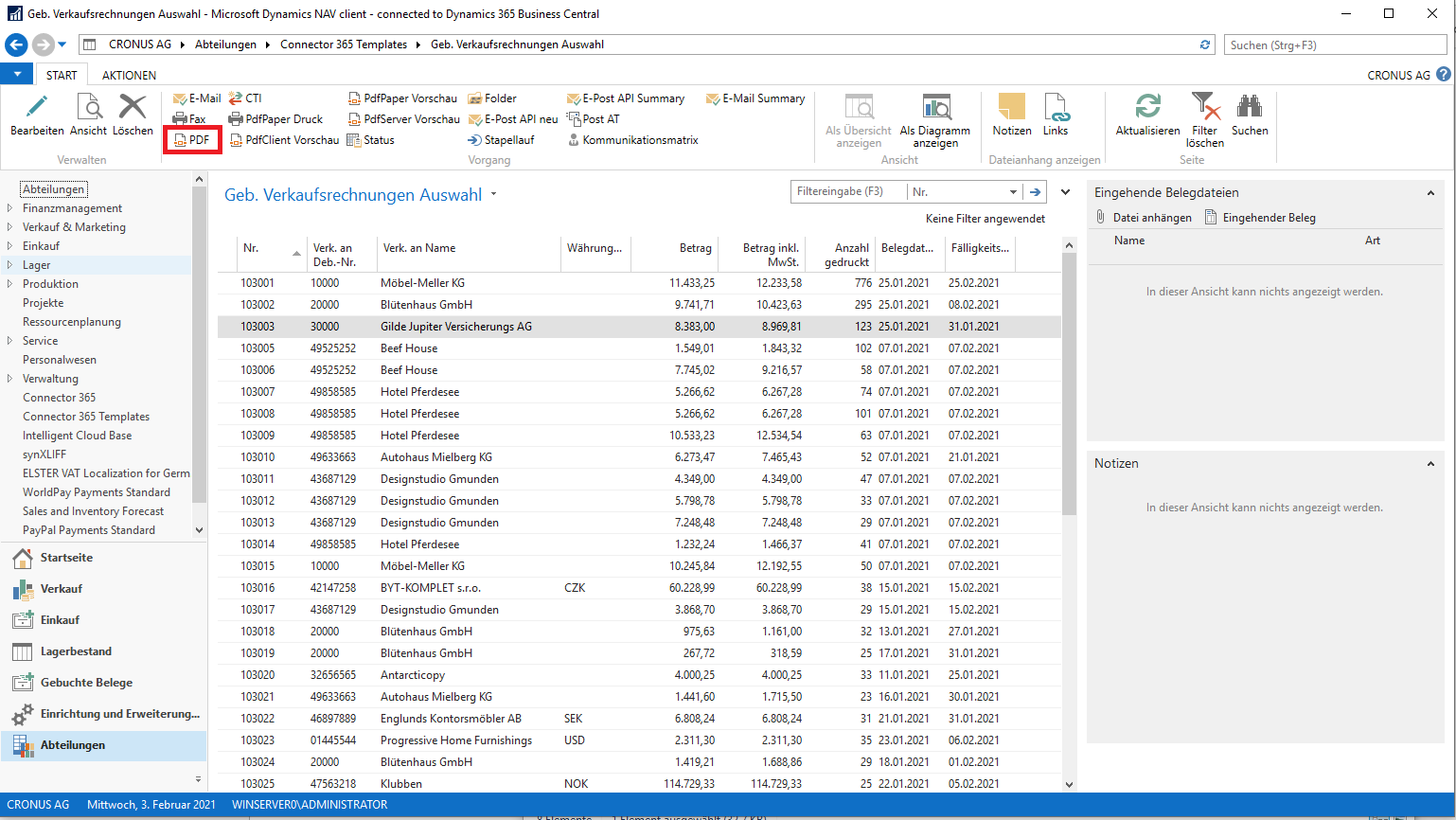
Now we find the status value - for the job 4046.
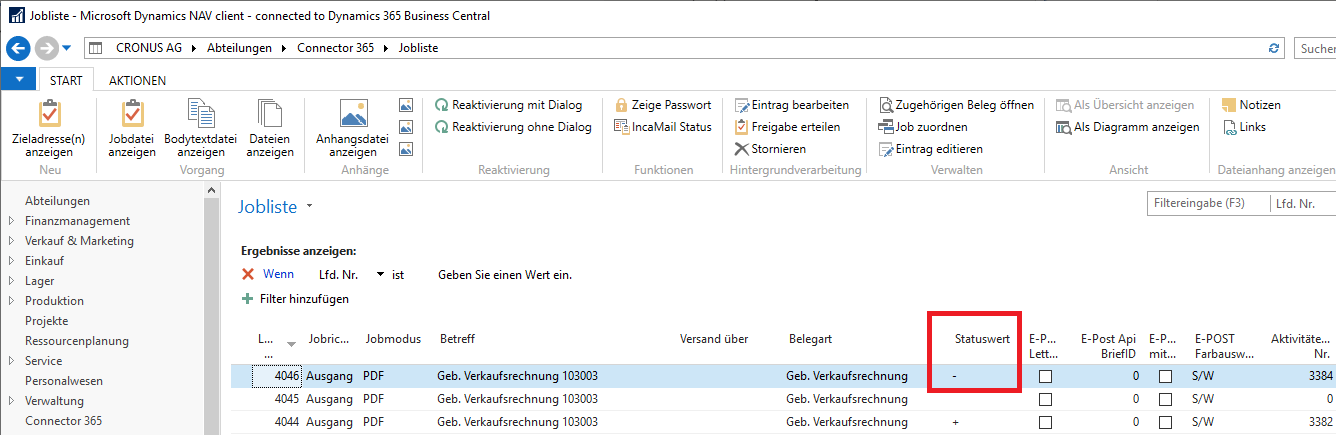
This means that the generated XRechnung could not be validated successfully. Press View Files to view the generated files.
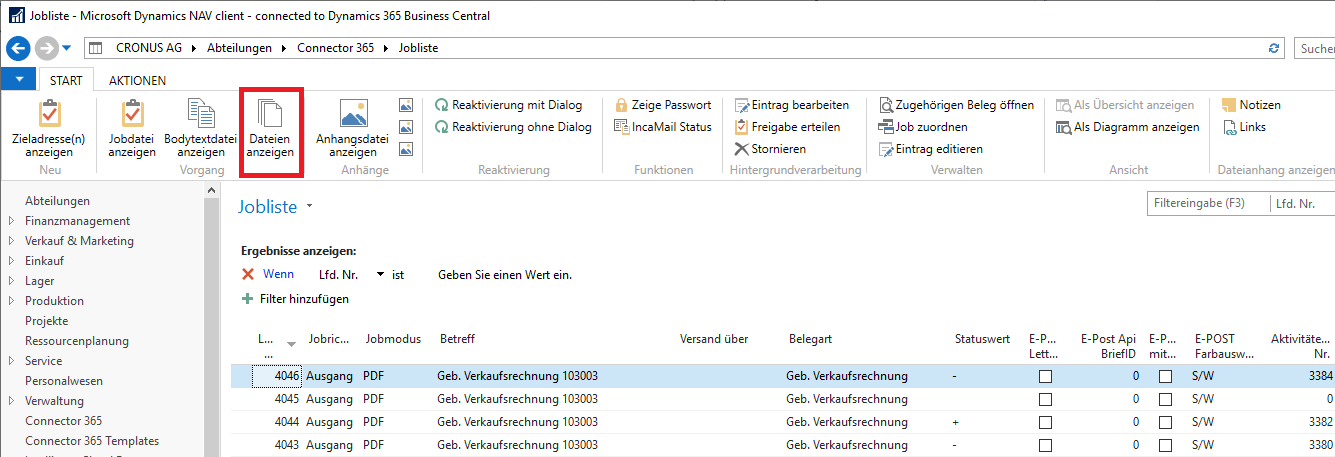
Then highlight the test report, recognizable by the extension “_report.html” and press View File:
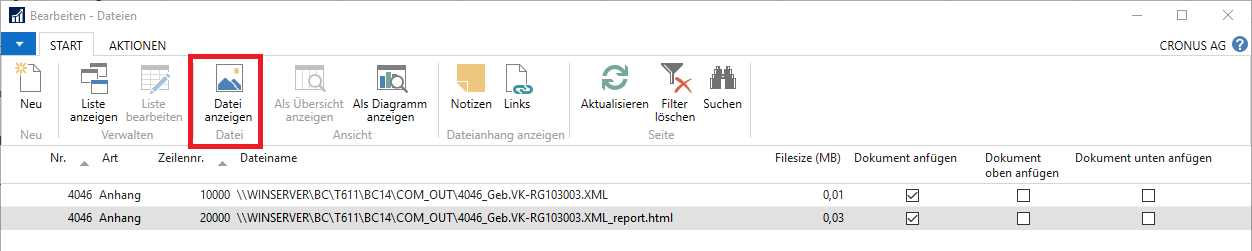
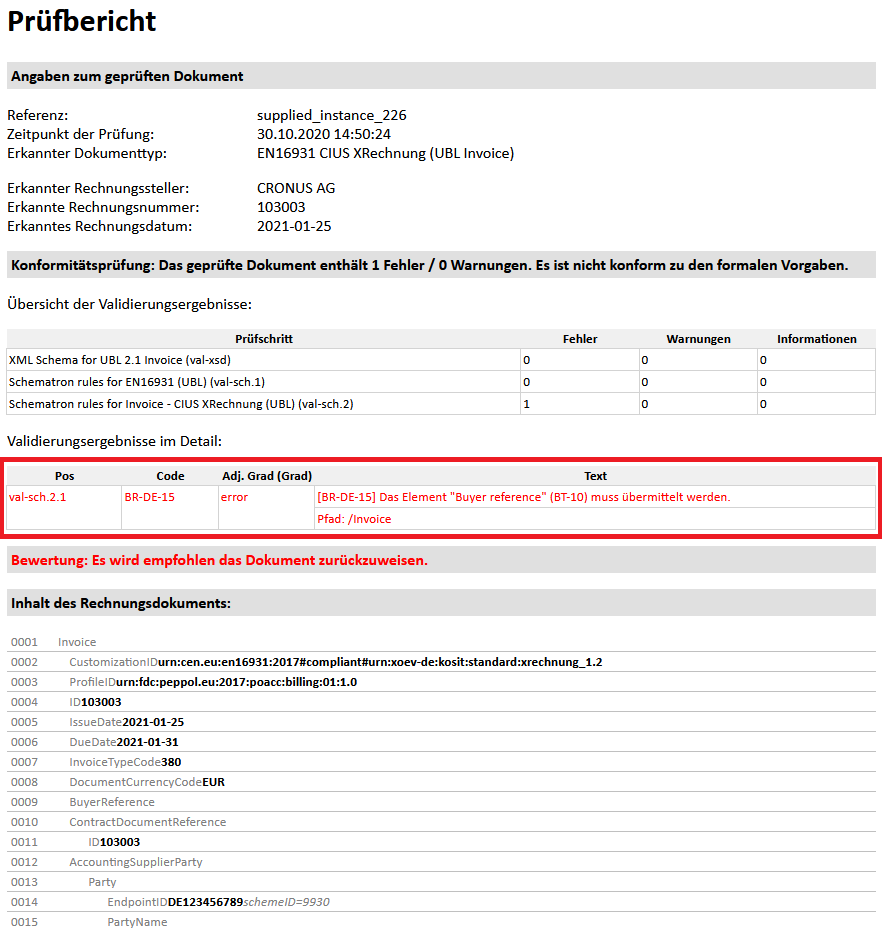
This test report shows the following error:
“[BR-DE-15] The Buyer reference element (BT-10) must be submitted”.
By Buyer reference here we mean the routing ID, which we did not specify in this example.