Import of the finished spreadsheet & Datatransfer
After you have made all the necessary adjustments to the spreadsheet, you can now save it and import it back into Business Central.
So first open the program again and the RapidStart Services and its overview.
Once there, select the “Import from Excel” option, select the saved Excel file and confirm the dialog.
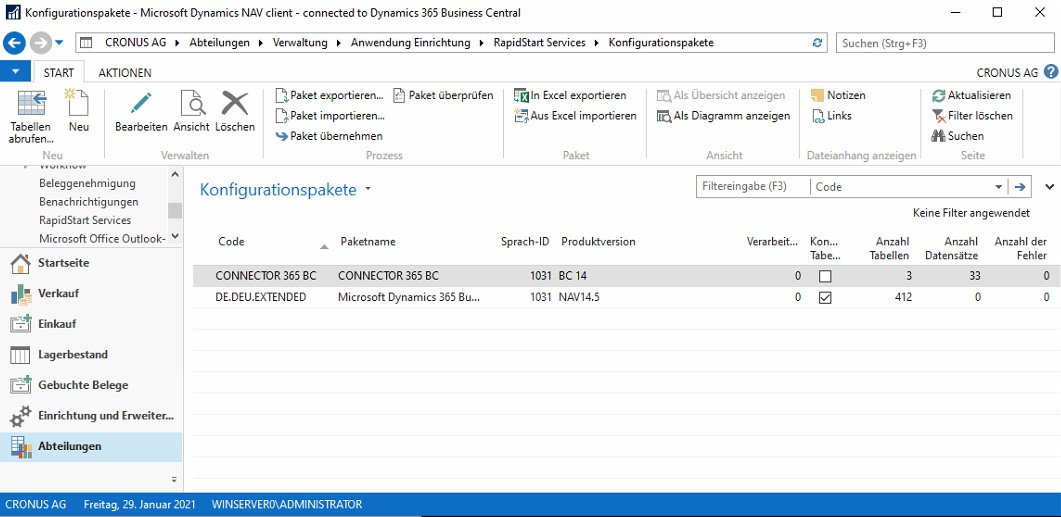
Afterwards another dialog will open, click on import, this will start the import process. Now confirm the two dialogs that open with Yes.
Now you are ready to import your package, click on the button “Import package” and confirm the dialog with Yes. After a short time the process should be finished and show you a final report.
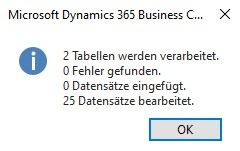
Now check the communication matrix to ensure everything has been transferred.