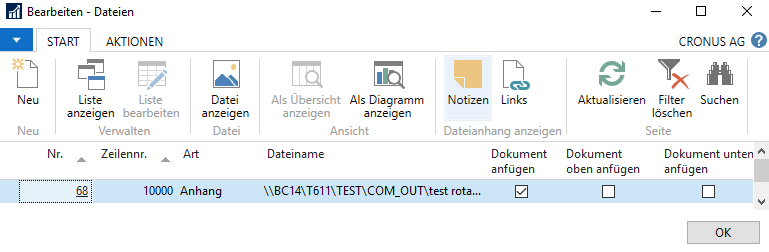Automatical rotation of attachments.
It is possible to automatically rotate PDF files that have been saved in landscape format to portrait format during the processing of a job. This is useful when you want to send files in a consistent format. To enable the option, you need to access the pdfPaper setup. There you will find the fields “Automatically rotate when…”. Now check the respective job mode in which the file should be rotated.
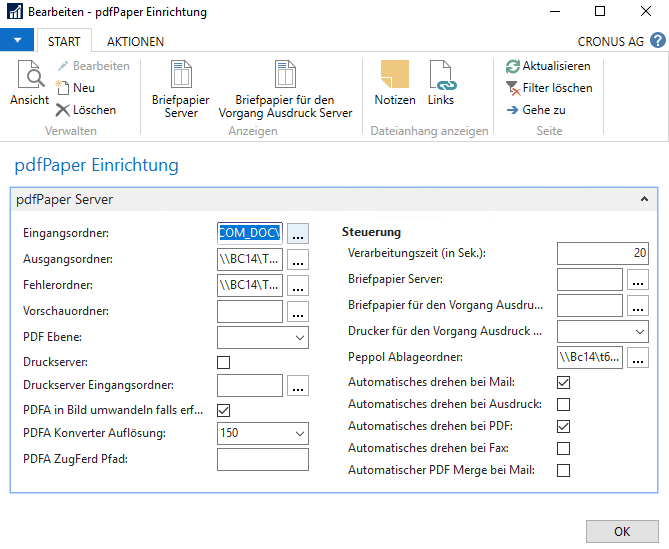
After the setting has been made, you can now switch to the intended job mode, for our example we will use the Mail job mode for a sales invoice.
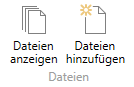
There you add your file in landscape format via “Add files” to the e-mail as usual. Afterwards it is important to set an either at “Attach document on top” or “Attach document on bottom” via “Show files”. If this is not done, the file will not be rotated. Now you can close the window and send the e-mail.