“Where do I find spreadsheetIDs?”
In order to start with the matrix, we must first find out which spreadsheed the report is. This is done by clicking on the blue field with the arrows in the upper left corner of Dynamics NAV / 365 Business Central in an open quote or overview, then on “Help” and “About this page”.
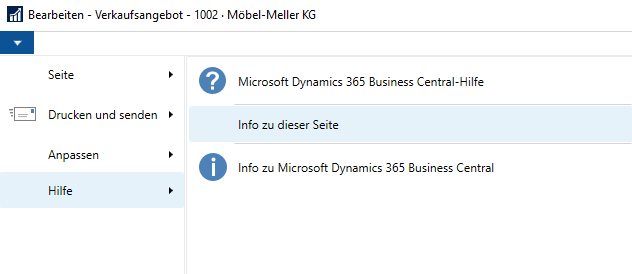
Now an additional window opens with various informaton about the corresponding page. The most important field for us is here “SourceTable”. In the case of the offers, it would be the Sales Header (36).