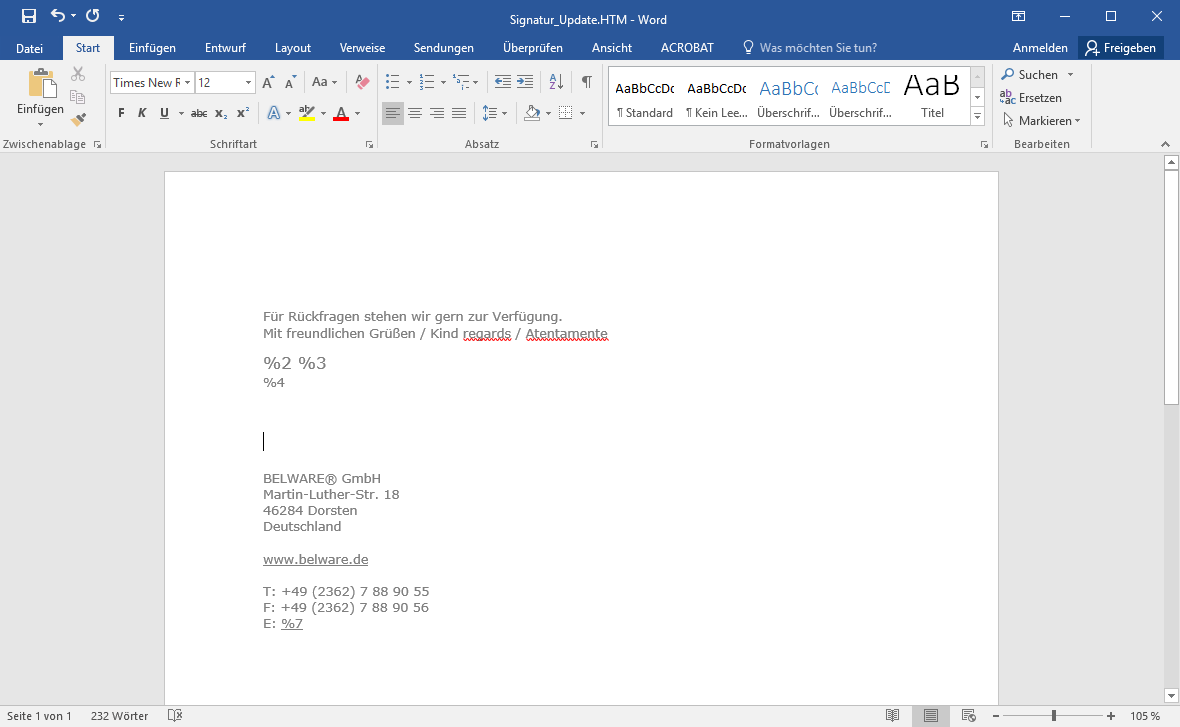Create file
First you have to create a file in HTML or HTM format, to do this open a new document and click on “File” “Save as”. Here, select a folder as the storage location and name the file “Bodytext_Mustermann” or “Newsletter_YYYY-MM”, for example. You must select “Web page (*.htm; *.html)” as the file type; “.htm” will then be automatically added after the file name.
Before you save the file you must check wether the correct character encoding is set. Therefore click next to the “Save” button on “Tools” “Weboptions…”.
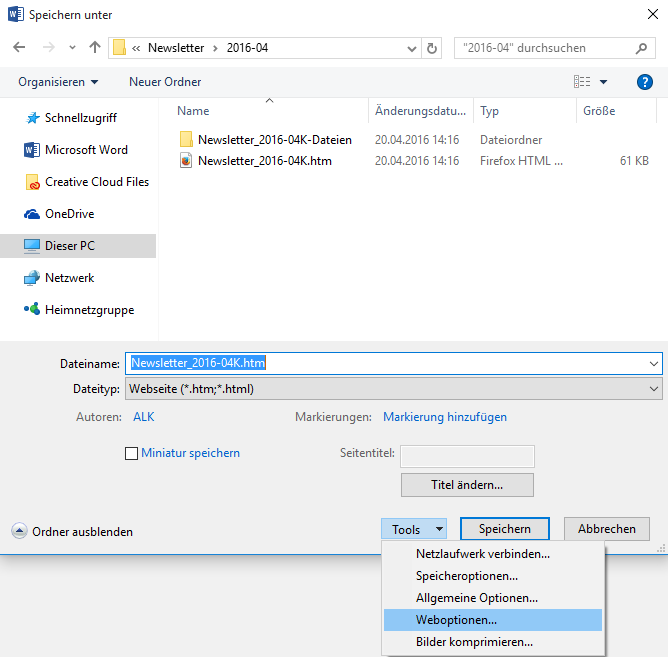
A new window with five tabs will open. Now click on the tab “Web options” and check if the format “US-ASCII” is set under “Save document as:”, otherwise your document will not be displayed correctly when you send it by e-mail. With some versions it can happen that despite “US-ASCII” display errors occur, in this case select “Western European (Windows)”.
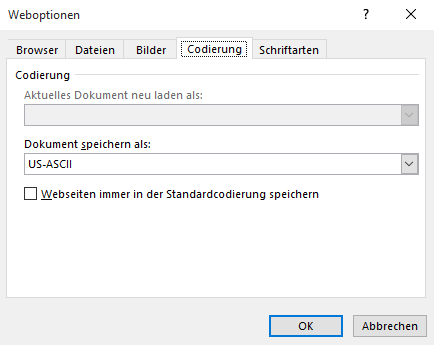
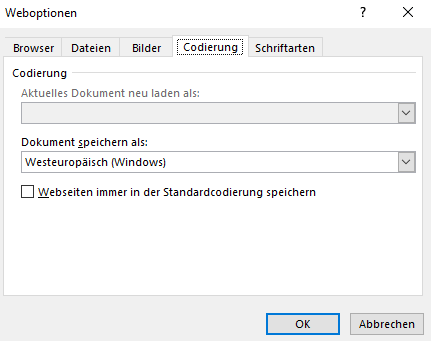
You can now insert your texts and other content and format them as usual with Word, for alignment you can use tables.