Soft criteria - contact profiles
The “soft” criteria can be freely defined in the facility (cf. 3.1.3). In the
The information on the supplier is stored in the contact profiles. Examples of soft criteria can be the advertising value of the supplier or the transport connection, i.e.
Factors, which must be assigned subjectively and evaluated with the help of the questions described in section 3.1.3.
Via the supplier overview (“Departments” - “Supplier evaluation” - “Setup” - “Supplier overview”) you can view and edit the “soft” criteria that have been assigned to a supplier,
and edit them. Select a supplier for which you want to maintain the “soft” criteria. Then click the “Profile” button to go directly to the contact profiles of the selected suppliers (see Figure 19).
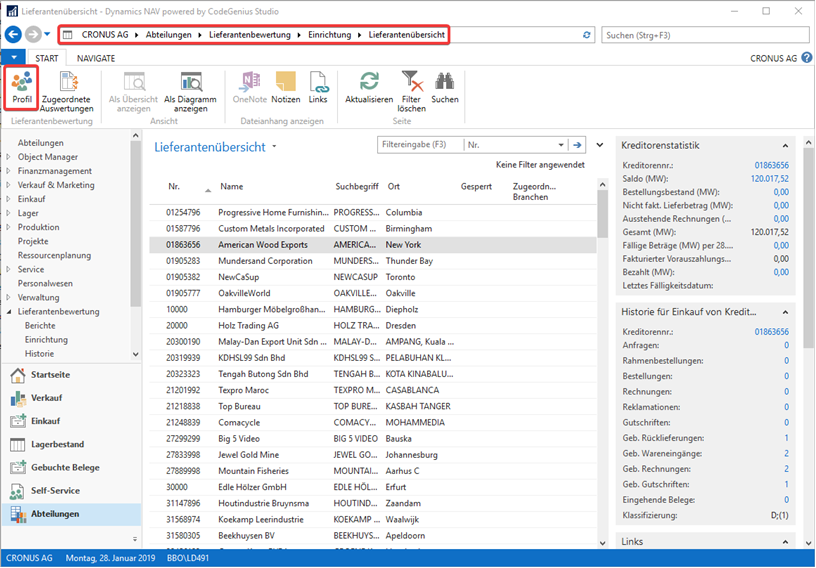
Figure 19: Supplier overview
In the “Contact Profile Responses” window (cf. Figure 20), the menu button takes you to the “Profile Survey Overview” to select specific “Profile Survey Codes” and view the respective responses for this code.
and view the respective responses for this code.
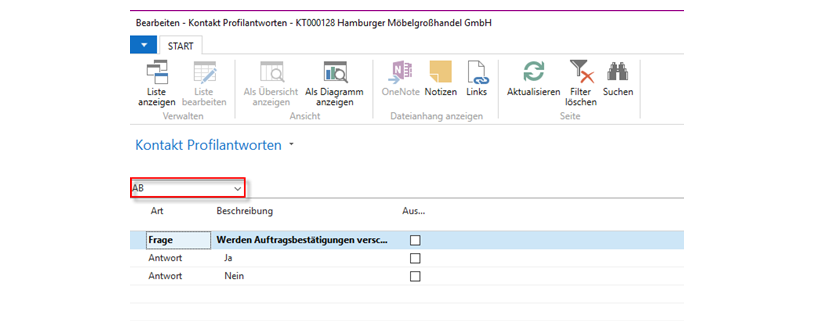
Figure 20: Opening the profile survey overview
For each answer, the previously set up score of the soft criterion is recorded
and provided for the evaluations.
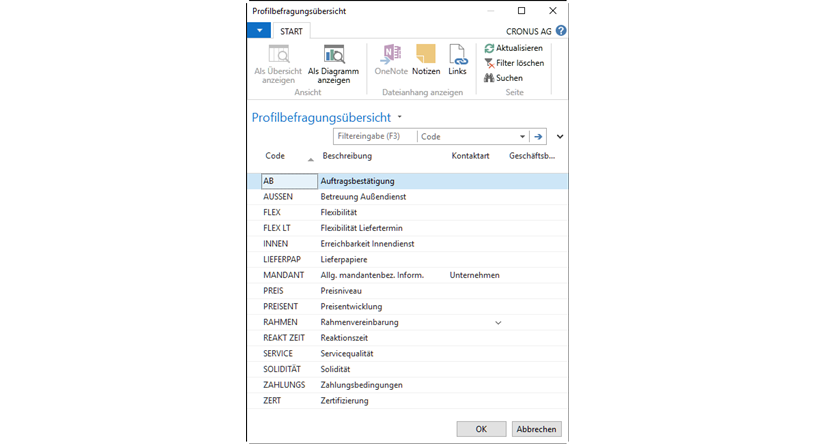
Figure 21: Profile survey overview
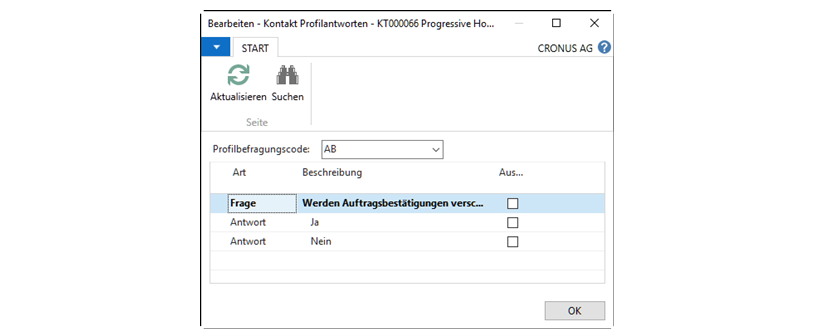
Figure 22: Profile responses per supplier
For each supplier and soft criterion, the maintenance of the database can be carried out in this way. With the help of the evaluation basis “Value non-answered criteria with 100 points” or “Value non-answered criteria with 0 points”, maintenance can be bypassed at the supplier (see 3.2).
supplier can be bypassed (see 3.2).
In the supplier overview, the assigned industries of a supplier can also be viewed (see Figure 23).
can be viewed (see Figure 23). These can be added via the contact card of the supplier,
in the “Segmentation” tab under the “Number of industries” field (see Figure 24). This can be used, for example, to filter for all suppliers who are active in retail.
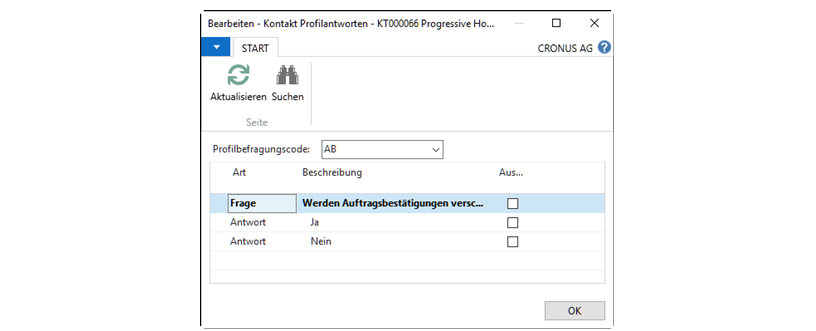
Figure 23: Assigned industries in supplier overview
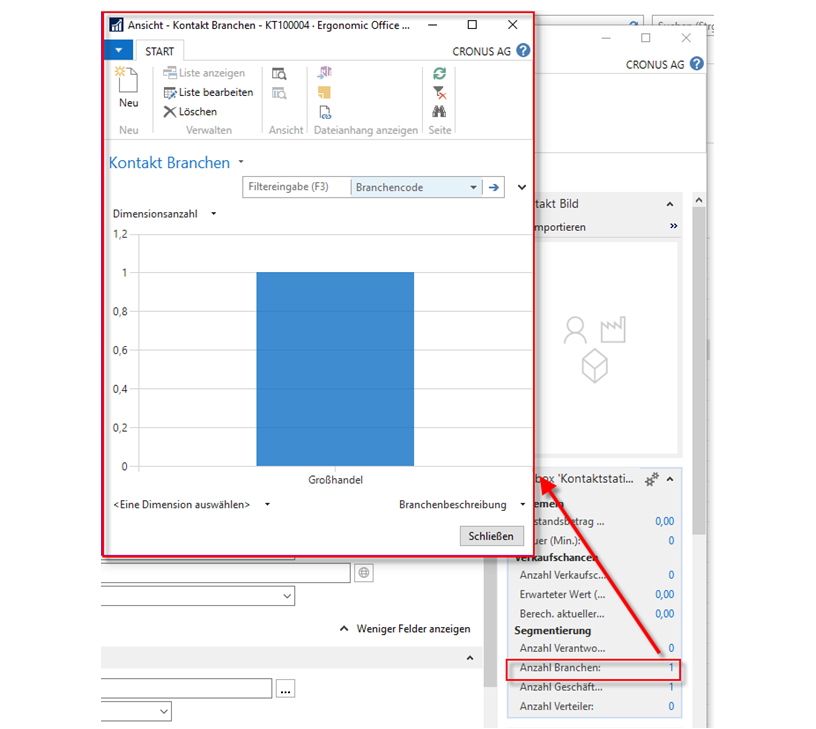
Figure 24: Industries of a supplier in the contact map