Caller identification
The module can also automatically detect who is calling you on incoming calls. To do this, you simply need to open the “CTI Client” button in your role center and keep it open in the background.
If there is now an incoming call while you have Dynamics NAV or the client open, the module matches the number of the incoming call with the numbers in your contact list and opens the card of the matching contact. This way you always know who is calling you and can quickly access files related to the contact.
In order for the CTI client to open the contact card, the master data of the various contacts must be maintained.
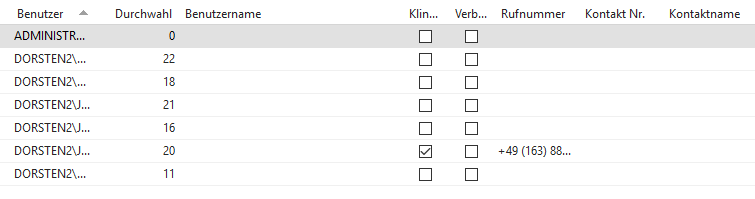
In addition to this function you can also see in the CTI client which other users are currently on the phone and also with whom they are on the phone.